When I first learned about photography I read some where that a “good” histogram was a bell shape. I started to strive for that but noticed that sometimes I would take a “good” picture but the histogram was not in a bell shape. Hmmm…interesting. I have since found out that there really isn’t such a thing as a “good” histogram. However, there are a few things you want to look for when reading a histogram.
When viewing your histogram, you are looking to see if you see any sharp spikes going up the sides of your histogram. If you see a spike going up the right side it means that you have spots in your photo that are blown out. Blowing out the sky or background is sometimes unavoidable if you want to properly expose the skin. It does not distract me if the sky is blown out since so many of my pictures are like that. The left side of the histograms shows the darker pixels and the right side shows the brighter pixels.
As you can see in the below picture, the background is blown out where the windows are. I did this so my daughters were properly exposed. See the histogram spiking on the right side?
This photo is an example of skin being blown out and you don’t want that. Notice the part of her arm that is very white. If I were to print this photo it would be very distracting to see the blown out parts on her arm.
Here is another example of the skin being blown out. I was super bummed when I noticed that the top of my daughter’s head was blown out :O( I love this picture of the two of them even with the flaws.
Here are a few examples of the histogram spiking on the left hand side which tells you your photo is underexposed and you are losing image data in the shadows. Notice also that the majority of the histogram is on the left hand side meaning there are more darker pixels then brighter pixels.
You can see in this picture that my hair looks like a big brown blob. I promise it doesn’t normally look like this :O) The reason for that is because it is underexposed and you can see on the left a big spike letting you know that the data has been lost.
Now you may be wondering if I check my histogram after every picture. The answer would be a big old no!! I actually don’t look at my histogram very often. Then why did I tell you how to read yours? Because you need to know how! Just because I don’t look at it all the time doesn’t mean I don’t appreciate knowing what it means if I’m in a bind. I normally keep my LCD screen so that the “blinkies” are showing. The technical term is “highlight alert.” The reason I like this the best is because after I take a photo, I can look at my screen and it will “blink” on the areas that are overexposed. I’m looking to make sure it isn’t blinking on anyone’s skin. If it is just the sky I don’t care.


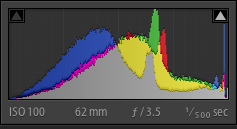

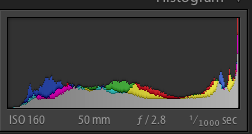

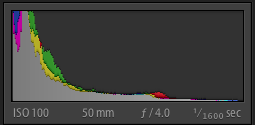

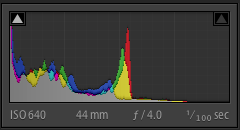






I’m going to have to look into the highlight alert, that sounds like a great tool to use!
Highlight alert? Hmmm what is this thing my camera may do that I may be ignoring? :) I have a EOS Digital Rebel XS. I have been getting better at nature photography and food. But people are a mystery to me, I seem to have the wash out look or shadows going on. I’ll have to look for this alert to see if I can fix that now – again THANK YOU, yes I’m blowing up your blog… :D
Also I have a question about Raw format, I guess I don’t know what it is or why I should switch to it or when should I use it instead of JPG.
I wrote a little bit about RAW vs. JPEG in the Ask Me Anything section. There is also a link to a great blog post where she goes into even more detail :O)
Thanks for this tutorial.. Histograms are very important, necessary to understand them !
Hello, your blog is amazing! I just found it and can’t wait to get through all of the information (there’s so much of it, thank you!!!) and start practicing what I’ve learned. I was going to spend lots of money on photography classes but I am learning so so much here that I don’t think I will need the classes. Thank you so much. You have done so much for me.
You’ve shown what a poorly exposed histogram looks like, so one suggestion I have for this article is maybe to show what a properly exposed histogram looks like.
Thanks so much,
Michelle
Hey Michelle!
Thanks for your kind words! Don’t underestimate the value of a photography class though. Having a professional critique your work is a great way to grow and learn. Unfortunately, there really isn’t a “good” histogram so it would be hard to write a post about that. Just watch for these spikes and you will probably capture a good histogram :)
Hi-
Great explanation on the whole ‘histogram’ business. I am/was one to check my histogram every time. I find that when I am outside, I feel the only way to check my shot is to look at the histogram. I look at the LCD, but I don’t feel outside, in the action… that it represents the shot, until I download it to the computer. Suggestions? Also, if you are checking your histogram…explain what the areas of grey are, and also, should you see all the colors of the rainbow…what colors should I be looking for to represent a great shot.
Thanks :)))
Checking your LCD can be deceiving depending on how much light is shining in on it. Plus, it is such a small screen, that is why it’s a good idea to check your histogram. The colors represent the different channels. I don’t know enough about the histogram to say what the colors should look like :) But watch for spikes and you should be fine :)
Can you just put your whole blog in a book so I can buy it????? I’m got like a hundered (or two – really) of your posts bookmarked, saved and printed… :) Thanks for everything.
Ha :) That is an idea ;)
I love your blog posts – always short and to the point, so I never get bored of reading them :-)
I am fairly new to photography and really struggle with window shots like the one above, I guess I don’t really ‘get’ how to expose for the skin/faces. Is there a blog post that might help? What settings would you use for the above? Thanks :-)
I just put my red dot for exposure on the skin of my kiddos. Then I adjust my settings. For the window shot they were – f/3.2, ss 1/125, and ISO 100. Keep playing around, you will get it!
Thanks for this Courtney :) I was fiddling with settings on my camera a few days ago and came across the Highlight alert settings – now I know what its for and why it comes in handy. Thank You.
What is the red dot that you use for exposure?
Thanks again for all the information you share with all of us :)
Awesome! Glad you figured it out :) I have a Nikon and when I look through my view finder I see a red dot. Some may be a red square.
I love all of your posts, and I’m learning a lot. I just have a question though. How do I turn on the highlight alert?
Hey Colleen,
It’s different with each camera, so you would want to look that up in your manual :)
I have just started checking the histogram..mine I a all in grey. Wher yours has several colors. Mine also only has a peak in the middle and nothing on the sides but it’s all grey. Is that just my camera maybe or am I not understanding something I’m doing wrong? I have nikon D3100.
Are you looking on the back of your camera or in an editing program? There should be a way if you look in your manual on how to see your histogram in the color channels. I prefer to see mine in gray sometimes though. The screen shots in this post are my histogram in Lightroom :)
Hi you have great info and instruction, I have already learned so much in one sitting that I never knew, thank you so much! Do you know if the canon has those blinkys your talking about, I have a rebel and I wouldnt even know where to look if it does or not.
I believe Canon does :) I would just Google highlight alert for you camera.
This helps a lot…I wasn’t sure how to read it at all before this. At least, I know what to look for now. Thanks for sharing!
Glad it helped. Just remember it doesn’t have to be a bell shape to be a properly exposed image :)
Thanks for the good explanation and diagrams of the histogram that go along with each photo, was really good to see them both together. Question ? I have a Nikon 5300 do I have ‘blinkies’? Or is this feature in more expensive cameras? Sounds like something I would like to know more about if I have this feature. So where do I look for it in the camera menu? I’ve read about this before, just don’t recall where.
Hey Tina,
I don’t know if your camera has that feature. Check and see if it has “highlight alert”. I’m sure if you Google it you will find out :)
I’m just wondering how you wouldn’t detract from the photo of your daughters if you made sure the baby’s arm wasn’t blown out? The rest of the pic seems so perfectly exposed. Wouldn’t less exposure cost too much for the rest of the pic? I love your tutorials by the way. Can never stop learning and I LOVE taking photos :)
Thanks for sharing this. I used wander a lot about Histogram.
I have been searching on how to use the histogram. But glad i finally find it. Thanks for the post. Interesting one.