In honor of my second year of blogging, I thought I would share some blogging and social media tips I have picked up in the past year. Last year I shared 11 lessons I learned in my first year of blogging. If you haven’t already, be sure to leave any specific blogging questions on my Facebook page and I will work on a post answering them for you.
Facebook can be such a powerful tool for reaching people reading your blog. This is true for photographers and bloggers in general. For me, Facebook has been such a powerful tool in social media. Facebook comes very naturally to me where I struggle to find my way around Twitter. A lot of what I learned about Facebook has been trial and error but I have taken a workshop specifically on social media. Melissa at Momcomm has a fabulous course, Content Brew. It is worth way every penny and then some. She goes over so many great ideas on how to get social media to work for you as well as sharing different applications and other secrets she uses to save time. Who doesn’t want to save time? If you are serious about learning more about social media, I highly recommend this course.
How to make your Facebook page better:
1. Interact with your fans.
This is so important. People will come back to your page and blog because they feel like they have a connection with you. If you are only posting things and don’t take the time to answer comments and interact people will feel like it is a one sided friendship. Ask them questions. They can be completely random or something related to your niche. If you are in business you can use this chance to gather information about your fans. Do you prefer mini sessions or full sessions? Would you rather buy a book or a canvas? Keep the questions short and sweet. You can even ask random questions – Are you a morning or night person? What is your favorite day of the week? Get to know your fans. They want to get to know you! Plus, did you know when people comment on your page then it shows up in that little ticker on the right. Their friends will see them commenting and may just click over to your page to see what you are all about. The Blog Planner I created has a spot where you can post your question or comment for each day so you can plan out what you want to share.
2. Post relevant information even if it isn’t from your site.
It’s so easy to just post your content on your page and while that is probably why your fans “liked” your page, it’s good to post other information as well. You want to be a great source of information for your fans.
3. Offer your fans something special.
There are several ways to do this. I have a free download that people can get as soon as they “like” my page as a way to say thanks. If you are in a photography business, maybe consider creating something like this. It could be a print credit for a free 8 x 10 or maybe a small discount code for their next session they book with you. If you don’t have a photography business create something your fans can download that would be useful to them. You aren’t out any money and are taking the time to give your fans a gift.
You can also create something special for them once you reach certain benchmarks. When I hit another 1,000 Facebook fans, I create another free download that all my fans have access too. Not only is it a great way to say thanks for spreading the word about my page, but they will continue to spread the word so their Facebook friends can get in on this limited download as well. One time I got 300 fans in 4 days from a free download I created as a thank you for helping me read 4,000 fans.
Some people may do a giveaway which is nice as well but then there is only one winner. I like free downloads because they are available to everyone.
4. Answer questions.
People will notice if you take the time to answer questions. If you do, they will feel open to ask questions on your page. It may take me a little while to answer all the questions but I really try to answer every question asked on my Facebook page. I know some photographers are reluctant to answer technical questions and feel like they are helping their competition. If you don’t want to give away all your secrets that is understandable. Maybe direct them to a place where they can learn. You can send them to my blog (thanks if you do) or to a forum like Clickin’ Moms.
5. Tag companies or people you are posting about.
I love the tagging system on Facebook. Not only do you give your fans a quick link to the company or page you are talking about but you let that page know you are talking about them (they really like that) and you expose yourself to their fans as well. If you are in business, consider tagging your clients in your post. Then your page will pop up on all their friends feed because they are tagged in it.
6. Post your own links to your site.
There are a lot of applications out there that will simplify your life and I love them! However, Facebook has some sort of formula they use to decide which posts get a better ranking then others. I don’t know or understand the formula but I have read that if you post your own link rather than have an application do it it holds a little more weight. Yes, it may take an extra few minutes but if you can reach more of your fans isn’t it worth it?
7. Call to action.
Don’t be afraid to ask your readers to “share” your post. Or if you posted a picture ask them to “like” it if they love it. This is called a call to action. You may think “oh, they will if they want to.” We are busy and don’t always think about those things. A gentle reminder may be just what you need to get others to share your page or like your photos. Consider doing a post asking your readers to “like” your page. Don’t forget to let them know what is in it for them if they do like it.
Don’t focus on the amount of “likes” you have. That is out of your control. Focus on the fans you have and if you do a great job they will spread the word about you for you.
What are some tips your have found to improve your Facebook page??
Also, speaking of Momcomm, I’m over there today with a guest post: Photo How To: Using Photos to Enhance Your Blog Post. Go check it out!!!
*Disclaimer: There are affiliate links in this post. Basically, that means if you decide to purchase something through one of these links Click it Up a Notch gets a small portion from the company. Thank you if you decide to support Click it Up a Notch!


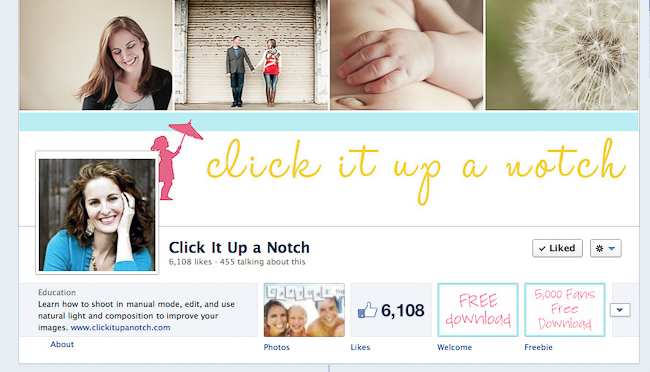





Great tips! I have been pretty bad at updating my facebook page. I need to realize that it is a tool to help my blog grow. Thanks!
Amy
Awesome!
I’ve really seen a difference in interaction on my page since I started asking questions.
Now I’ve got some more ideas to play with :)
These are great tips – thank you for sharing. I love getting comments on my blog itself, but find that I’m starting to have more interaction on my Facebook page. Now I hope I can tweak it to make it even better!
This is great advice. I would have NO idea how to let my readers have a free download of something by clicking my like button….is that done all through FB? Maybe you could do a tutorial post on that? I started a fb fan page for my blog without even having my own FB page so I’m totally lost when it comes to FB stuff! (I’m just not a personal FB page person but I do love it for the blog) I did “like” you BTW :-)
That is a great idea! I’ll try and get a tutorial on how to get a free download by getting a like. Thanks!!
That would be awesome because I have always wanted to know how the heck to add things to those little boxes. I upload all of my photos to my Flickr account rather than Facebook because of their privacy policy and because the photos just look SO much better on Flickr. I would like for there to be a quick link to my flickr on my page somewhere but wasn’t sure if I could add that to one of those boxes!
This is a great post, as always. What do you mean by posting links to your page yourself? You mean through your personal facebook page, tag your business page? Thanks!
There are programs out there that you can set up through Facebook that each time you publish a blog post that program will automatically post it to your page for you. Great in theory because it saves you time but Facebook does not rank those posts as high. Instead, you should cut and paste the link onto your page yourself without the program doing it. I would post those links on your business page. You can also put them on your personal page but if you don’t post it yourself on the business page then it won’t pop up in your fans feed stream. If you just tag your business page then it will pop on your business page but it doesn’t show up in your fans feeds. Hope that helps!
I have my Facebook and Twitter accounts linked. I honestly never tweet but because they are linked, any time I post something to Facebook it automatically “tweets” it for me! Best ever!
Courtney,
Great tips, thanks for sharing! I am just getting started with my business page on Facebook and looking for help where I can get it.
Thanks, Katie
facebook.com/katiekeltnerphotography
etsy.com/shop/katiekeltnerstudio
Good luck with your new page!
Hello,
I really enjoyed this post, as I always enjoy your posts. This one has really helped me in how I should be reaching and interacting with my fans. Each day I try to post a photo tip or a link to a blog with some great information, as well as posting things about my business.
There is one question I wanted to ask, something I have been struggling with on my Facebook fan page. How should I orgaize my photos?! I see all kinds of different ways to do it and I’m always moving mine around because I’m not sure what the right thing to do is. Should I have an album for previews and types of shoots, ie. Seniors, Engagements, Weddings, Families…or should I do an individual album for each shoot? I’m not sure what is easiest to navigate. I almost like the idea of having them separated by type of shoot because then potential clients may look at the photos of the people they know and end up going through the rest of the album and see more of my work!
Any advice?
Thank you,
Morgan
Thanks!
I think you have the right idea of having folders for different types of sessions to help your future clients find the samples of shots they are looking for.
This is some really great information! I have just started my blog and am doing a lot of searching around to get great tips and tricks of things to do along the way and this was a great source of information for me!
Thanks so much for sharing!
Michelle
So glad to hear you found it useful! Good luck with your blog!
Very useful information. Thanks for sharing ~ Kellie
Great tips – thank you for sharing. This is probably a silly question, but how do you tag other businesses from your business page? I have tried several different ways and cannot seem to get it to work.
Thanks!
Courtney
Hey Courtney,
You should be able to tag them just like you would your friends using the @ symbol. I found that sometimes I have needed to ‘like’ their page so I can tag it.
Thank you for those tips! It always helps to have blogging tips from people who have tried it out.
This is a GREAT post! Please let us know how you do a free download… I’d love to be able to give my fans at http://www.facebook.com/bdesigned.co something but have no clue how to go about doing that.
Hey, I actually heard FB is changing the business pages this week. The tabs are not as obvious. However, if you still want to do it you can use an app like – http://blog.thunderpenny.com/2013/01/how-to-fangate-a-tab-on-your-facebook-page/
This is all so helpful! I’m focusing on Facebook for the next month so I really appreciate the info as I’m formulating my game plan!
Wonderful! Thank you :)