It’s the beginning of the year and everyone has fantastic intentions for the year. One popular one is to get organized. Let’s organize photos!! You work so hard to capture these beautiful moments, you don’t want them to get lost on your hard drive and never be able to find them when you need to.
I have written some posts that may be what you are looking for to get your photos ready for this year.
How to organize photos
1. Organize Your Photos – Hardrive
Is your hardrive a hot mess of photos in different folders that make no sense?? Now is the time to set up those folders so you will be organized for 2013. I suggest taking some time today to create a “2013 pictures” folder on your hardrive or external hard drive. Then inside that folder create a subfolder for each month. I put a number in front of the month so they stay in the correct order “1 January”, “2 February”, “3 March” and so on.
2. Using Lightroom’s stars, colors, and smart collections to organize your images.
3. Create a new Lightroom catalog for each year.
I like to have a different Lightroom catalog for each year. I know some photographers who have more than one catalog for each year, but one seems to be fine for me. The reason I create a new catalog for each year is because it gets bogged down with all the images and starts to perform a little slower as well. By creating a new catalog you are able to start fresh each year. Make sure you save your catalog in a place where you know where it is located.
4. Edit and Export at the same time.
It is so important to get into the habit of editing your images and exporting them when you upload them. This is one of those, do as I say, not as I do tips. I did this back in 2010 and every single one of my images is edited and exported and ready for print. I slacked off over the past two years, but this year I’m back on track. When I upload my images, I spend 10-30 minutes editing them. After I edited the images, I export the images from Lightroom (again, the numbers in front are so they show up at the top) I put these folders in the photos where the original images are located. This way, when I am ready to print my images from the week or month, I don’t have to go back through and export them. They are ready to go. Some people create just a “print” folder and export the ones they want into that folder and keep it separate. I like to keep all my images in the original folder I uploaded them in.
5. Print!
Now that your photos are super organized, to keep from falling behind, print your images. You can print weekly, biweekly, or monthly but print! It is so important that your photos don’t live on your computer. I print my images to be 4x6s and put them in photo albums.

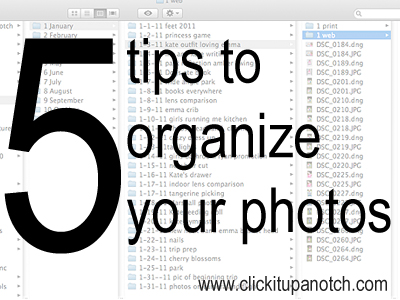
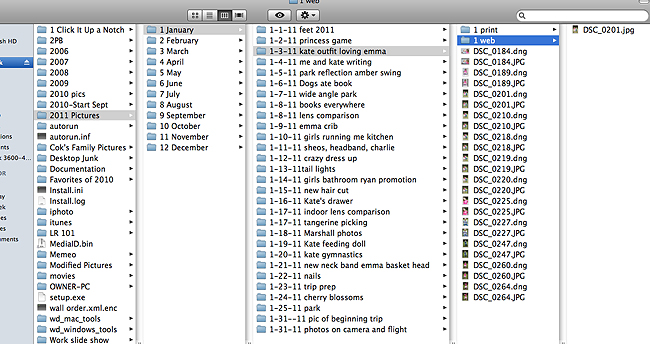
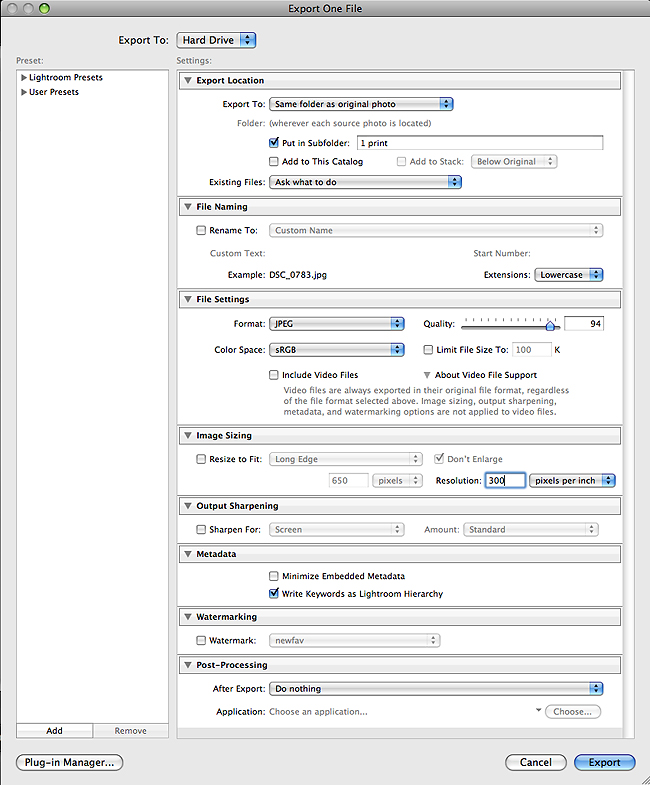







I usually leave the original raw files alone, but I organize my edited files by year and month. I also use a program called nameexif to rename all my jpegs so they are in order. I was printing all mt picture our when I got around to it and putting them in an album, but I decided to start doing picture books for each year, which is something I am still working on.
Those are great ideas!! Thanks for sharing!
I created a new LR catalog for 2013, but didn’t have to reload any settings or presets. Everything is still as it was with the old catalog. I wonder why?
Nope, you are right!! That is my mistake…my stuff is there too :) Oops! Will correct that! Thanks!
Oh, good. I was worried for a minute there. :)
I love your personal photo album. What sort of album is that?!
I use Project Life albums. You can read more here – http://clickitupanotch.com/2012/04/photo-albums-what-to-do-with-all-those-photos-part-2/
I noticed that you exported to “same folder as original photo”. Does the new edited picture replace the unedited picture on the hard drive? Thanks for all of you amazingly helpful info and advice!
No, I don’t replace the original. I create a subfolder to go into the original photo. You definitely want to keep your originals :)
This is something I have been super confused about. Until now I’ve been uploading my photos to iPhoto and editing with PS and saving the file back to iPhoto and have them organized into events. I just honestly have no clue about how this effects my images. I just learned how to shoot in manual mode a year ago and am just learning a little about editing. So should I not upload to iPhoto? Any advice on this would be awesome!!!
That is a personal choice. I used to upload in iPhoto but didn’t like how hard it was to find my images. If you are not editing in iPhoto, personally, I would not upload them there. Best of luck!
Very good tips. I have beeen really trying to stay caught up on keeping my photos organized, keyworded, etc. I have a smart collection in Lightrom for everything that I want to print. Then my plan is to wait for good sales or deals on reputable printers (I have a couple favorite labs) and print them a few times a year.
That is a great idea to get your photos together so you are ready for a great sale :)
I love the way that your organize your photos! I would love to organize mine in that way (the numbers first). Would you recommend me renaming my folders or just start fresh this year with a new way of naming them. I am concerned that if I change my existing names, it will effect my folders in LR.
If you rename the folders you have now then LR will not be able to find them. I know, it’s a headache. I would just start from here on out. :)
I never thought about a LR by year. Especially since I sync that folder online. I have started to name my folders with the year first though. And I need to backup my backup. My goal for this month is to eOrganize.
I just got 300 prints done at Walgreens and that’s because I haven’t gotten any done since like November. That’s what I get for waiting!
Yes, print those bad boys :)
Just found your site via Pinterest and am now following you on RSS, FB, twitter, and pinterest! I’m really excited to check out all your past posts. I just recently started shooting for my blog (2 Sisters 2 Cities) in manual and I have to say, it’s really overwhelming. It does get easier with practice, but I still have a lot (a lot!) to learn…
-m
Welcome!!! Definitely a lot of practice will get you there :) Best of luck!!
Forgot to add my twitter name below- I’m @meaghz
I am so behind with pictures. I have 18 years of photos that span film to digital. Sadly the first digital cameras were lacking in quality. Where do you print your photos? I want to make sure that the photos I print will last.
Here is a post I did on photo labs – http://clickitupanotch.com/2010/10/photo-labs-why-didnt-i-think-of-that-wednesday/ If you don’t want to apply for a full account a lot of the labs have consumer aspects as well :)
This is how I do it, but I am not sure why I have not thought to number them 1-10, so the months don’t get all mixed up. DUH….glad I know for 2013! Thanks girl. Your posts just keep rocking it.
Thanks so much!! :)
Very helpful. I’m starting to see the clouds lift over the library module. Love the develop but cataloging has been struggle!
Yes, it takes a while to get everything the way you want it, but once you do, it’s so worth it!! :)
Hi there
I have some question regarding lightroom…. (Im a newbie)
1) I am currently trying to decide on a editing programme as I am studying photography and am wanting to go into it professionally. At the moment I have downloaded the trial version of Lightroom 5 and Photoshop Elements 11. In your experience which is the better one?
Apparently Lightroom 5 is a better RAw processor.
2) My understanding of Lightroom Oraniser is: You can upload your photos directly into Lightroom and it makes a copy of them on your hard drive (wherever you specify) If I now go and sort my images (ie delete the ones that are no good) will it just delete it from Lightroom or from my hard drive too ? the same with editing- my understanding is… It renames the file and puts a edited 1 in the file name.
Sorry for the long winded comment.
Personally, I like LR5. I had a hard time figuring out PSE and never really used it.
Actually LR holds your images. You upload them to your hard drive through LR and LR is a way you can view them. You can choose to delete the image from LR only or LR and your hard drive.
These are great tips. I hope to get better organized with my photos in 2014. And really need to work on albums too. I use essentially the same quick scrapbooking method as you do with the pictures you can slide in and journaling cards. Thanks for continuing to inspire me in capturing my family’s memories!
Awesome! So happy to hear you are printing your images :)
You rock.
What’s the best way to back up my existing images and the catalogue on an external hard drive? I have been making cd back ups of my images but would like to make cd’s my second back up after an external hard drive. I am using Lr 3 and about to upgrade to Lr 5 but want to make sure I am backed up before I upgrade.
Thanks!!
Here’s a post on how I back up my images :) http://clickitupanotch.com/2011/07/5-ways-to-back-up-photos/
Thank you for all of your helpful tips! I always wondered how others save their pictures. After editing my photos in PSE, I place all of the edited ones in the same folder as the originals,and save them in a folder with the date on it. All of my photos are on my external hard drive, in folders by the month/day/year. Is this a bad idea?
Nothing is a bad idea, if it works for you. The key is having a system that you like so you can find your images :)
I just wrote up a post on tgis same topic but am glad to see we had different tips! I love seeing everyone’s methods! Thanks for the info!
Awesome! I’ll will go check it out :)
I linked to you within mine! :)
http://spotofteadesigns.com/2014/01/how-to-organize-your-digital-photos/
What types of photo albums do you use and what service do you use for printing?
I use the Project Life albums and Color Inc to print my 4×6 images.
I know nothing about photos on the computer – I need help! Pinning this.
I just looked over this more and I have a question. I don’t have lightroom but I have a mac – is lightroom necessary? Obviously I have iphoto. I have a blog and try to take nice photos but am a little loathe spending a bunch unless I need to. But I’m open to it if you think it would be a big help. Thanks!
Any tips for organizing that don’t include Lightroom?
Hey Adrienne,
No, Lightroom is not necessary. This is how I do it. I love LR. If you want to learn more about photography then I think having a good editing program is essential. The big ones are Photoshop, Lightroom, and Photoshop Elements. I find LR to be easier to understand and it isn’t as nearly as expensive as Photoshop. But if you want to keep using iPhoto of course you can definitely do that. I don’t have any other tips as I don’t use iPhoto. Just make sure you are naming your folders so you can find your images easily and print and backup :)
Thanks! I am looking at LR right now. It’s on sale for a bit now.
I use CS5 and Photo Downloader. When I download, I save it to that year’s folder. I create a subfolder with the date YYYYMMDD (to keep them in order) and a small description (ex: 20130311_AlinaBD). Then each file is renamed upon downloading as YYYYMMDD_###. May seem redundant but it works for me.
That is great! The key is finding a system that works for you.
My hard drive crashed in 2013 and I lost many of my family photos. I decided to create a site and help educate others about proper organization, storage, and backup of their photos and videos. Glad to see you are also doing the same thing. Keep up the nice work and check out http://www.storingphotos.com
Thanks for sharing this information with us, it would help me organizing my photography work in this new year.
HI Courtney,
I know this is an older post but I am new to lightroom and have found so many of your tutorials helpful. Im looking for an easy day to keep track of all my best pictures for my photo albums. The star rating seems to be easiest for me. What I’m confused about it how lightroom stores your pictures. I thought it was a place to edit and export. Does LR keep every picture I upload? Does this make sense? What I mean is, once I export the picture, does it stay in LR forever or is it gone? Is there a limit to what can be saved in LR. Again, I didn’t think it was a place to store photos but just to edit. Any input would be awesome!
Thank you so much!!!
Natalie
Hey Natalie, Yes, LR is a place to view, edit, and export your images. The image does stay in LR after it is exported so you can come back to it if you want. Lightroom is like a library where you can view and change your photos but they aren’t saved within the program. They are saved where ever you choose upon import. Hope that makes sense :)
I recently joined the Mac family (whoohoo!) but am having such a hard time figuring out how i’m going to organize my photos. iPhoto is awful. So I made a folder on my hard drive to organize them, I follow the same method you do when organizing. So my issue comes to printing them- I normally print through Shutterfly and have been pleased with them for 4×6 prints and photo books. Shutterfly “prefers” to have photos uploaded through iPhoto, and the alternative way takes HOURS to upload. I simply don’t have the time to take 1 hour to upload 10 images at a time. Where do you print your images that is fast and effective at giving you 4×6 prints for albums? Thanks in advance!
I don’t know how to help you with Shutterfly since I don’t use them. I export my images for print so they are all in organized photos. I print my photos from Color Inc Lab. Here’s a post with some other good companies – http://clickitupanotch.com/2010/10/photo-labs-why-didnt-i-think-of-that-wednesday/
Thanks for these fab tips! I recently organised all 18,000+ of my photos, it took WEEKS! I really wish I saw these sooner…. although I came up with a little system myself which is working quite well for me (http://www.trudygeorgina.com/blog/how-i-organise-my-photo-files)…. next step is to make photobooks out of them all, *gulp!* :) x
Hi,
I use a utility that renames the images as they are imported from the camera. I prefix each with YYYY-MM-DD-hh-mm-ss ( year-month-date-hour-minute-second), then an acronym for the camera I used (D40X, P7000, iPhn etc). This way, when the folder is sorted by Name, it automatically sorts by capture date/time. If you use multiple cameras, you can immediately tell which image belongs to which device (if that’s important to you).
Eg:
2014-01-23_14-37-55_D40X.jpg
2014-01-23_14-37-56_D40X.jpg
2014-01-23_14-42-34_P7000.jpg
Later, I can simply select contiguous images that belong to a time-period and group them together in a folder (day shot, month, year, etc) as was suggested here.
I was wondering – so is there an easy way to export and print a smart collection? If I label all of my 365 photos purple and put them in a collection how do I easily print them? Guess I’m confused on that part. Are they all in a different folder on your external drive? Or do you have to export each photo in that smart collection into a “print” folder? (Which is what I am currently doing)
If you have a smart collection of all your purple images, then you can go to that collection in LR and select all the images. Then export them sized for print to a particular photo on your computer.
Thanks for finally talking about >5 Tips to Help Organize
Photos – Click it Up a Notch <Loved it!
fotballdrakter
Oh, no! 😣 The link above for the 4×6 album has ‘gone missing’. I would love to invest in the one you recommend. Is there an updated resource you know of?