I realize this isn’t as exciting as learning how to get a hazy shot or take a silhouette shot but it is more important – organizing your photos. I’m probably one of those weird people who LOVE organizing! Seriously, if you have a messy closet, call me up and I would love to help you clean it out and organize it. Even though I love to be organized that does not mean I have a clean house. Let’s be clear :O)
One area I make sure is extremely organized is my pictures. I have not always had a great system. I have taken some tips from several different people and found a system that works for me.
I save all my photos on an external hard drive (I shoot RAW and they are so large). They are categorized by year -> month -> date and subject. I use the date I upload them to my computer and I jot down a little description of what is in the folder. This way when I’m trying to remember where a certain folder is I may remember the month but not the exact date so these subject lines help out a lot.
There are great programs like Lightroom that are designed to help your organized your photos. I now use keywords to tag my photos. An amazing thing about Lightroom is they have “Smart Collections” which you can create with certain rules. For example, I have a folder that is meant to find all the photos with the tag word “Kate” in it. This way it finds the photo and puts it in a “Kate” folder for me. I LOVE anything that saves me a few extra steps of organizing. I also use the star system to tag photos that I want to print. I tag those photos with 4 or 5 stars. I have a smart collection that finds all the photos with 4 or more stars. Then when it is time to print my phtos I don’t have to go back through my photos to find the good ones. Lightroom found them for me and put them in a folder. Thank you Lightroom!!
You may have noticed that my months had numbers beside them. I am pretty particular and I wanted my months to be in numberical order. This is why I numbered each month.
After I edit a photo for print or web I save them to those particular folders. Inside the folder where the original photo lives I create a subfolder titled “1 print” and “1 web”. This way when it is time to print my photos I have the print version in an easy to find area. The reason I put a “1” before print and web is because when I open that folder I want them to be at the top so I don’t have to scroll down to find those photos (I know I’m lazy).
A quick video on how to organize photos on a Mac:
What are your tips for organizing your photos?

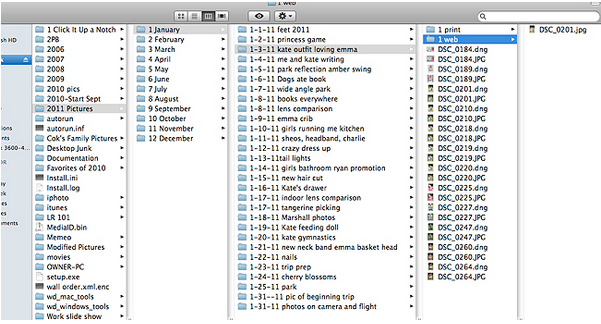





That’s pretty similar to my method, but I order my dates with the year first (11_05_15) so they’ll be in chronological order even if they make it out of their “year” folders, or I have a collection of photos from multiple years in one folder.
Love the numbers before the months. I’m equally crazy about organizing my files. :)
That is a great idea to put the year first!!
I organize my files by year too…20141101_activityname
I organize mine similar to the way you do yours unless it’s a special occasion, I recently added all my pics to myy external hard drive and took them off my computer I also sent my mainly used programs there and am starting to run them through there .
What do you do for a special event???
I save all my pictures in a year folder (ie 2011) and then in smaller folders by the date they were taken because that is how they upload to the computer. Seeing this I should probably break down and add a month folder in there as well to make them easier to find. I use to just save them by year but found myself VERY confused when I tried to remember exactly when the pictures were taken that year.
I also save all my pictures on an external hard drive as well as a online website (family post) that archives my pictures for me. I like having a triple backup so I don’t lose everything!
Which online website do u use? I am going through my pictures now and trying to organize them but would love to have them somewhere else too!
I use Crashplan and have used BackBlaze as well :)
great idea! I really want to get an external hard drive!
I love the numbers in front of the months. It really urks me that they aren’t in order!
hehe. Oh, my goodness! I’ve been working all weekend on reorganizing my pics… I have tried several different things and have finally found something that I think will work for me!! Almost done!! And it’s funny, cause it’s rather similar to this…. The key words on the folder names — great idea!! I may have to go back though and add those! I just got lightroom and have been struggling with trying to dive in and use it to organize my pics instead of sticking with my current picasa…. which I’ve loved for organizing!! But I love LR for editing, so I’m *going* to learn to love and use lr for organizing! :) Need to find some videos or tuts on using it, so I can really take advantage of what it offers!
I’m still using picasa but may check out the lightroom if it better suits my needs.
I use the Creative Memories software, Memory Manager. It’s INCREDIBLY helpful to store all the photos and organize them – they have a star system, you can tag by keyword, and have multiple photos tagged for different subjects. For example, if I have a photo of my daughter and my husband at Halloween, I can easily categorize it under Holidays (Halloween) or Family (sub category for Meridian, then another subcategory for Matt). I’ve been re-organizing my pictures in this format for the last two months or so and it’s making things SO MUCH EASIER to find!
Hmmm I keep mine on a back up Tera server with mirrored RAID so I don’t worry about data loss. Grouped by year, month, and then I just go to heck in a handbasket. Some times I’ll actually do a CTRL+A and right click to rename all the photos with like the location or name. Making sure they are sorted by time taken. Then it auto renames then entire group and adds a number to the file name. [Windows] I’ve tried a couple of the programs that try and categorize but they tend to cause me a lot of work so I keep with my tried and true. So far so good. I upload to Shutterfly and create my photo books at the end of the year with my favorite pics to have a hard copy.
OH and I forgot to mention, I number mine 01 for January, because sorting with the 1, then 10 so:
01 to 09 for January to September
10 to 12 for October to December that way when you sort in Detail view February through September stay put.
great system, very similar to what I do. I upload with adobe bridge, categorize by year/month/day- description, then catalog through lightroom. I haven’t used the smart collections yet though, how do you do that?
Do you back them up in a different location or are all your photos just on your external hard drive?
I actually am going to write another post about this as well but since you asked…I am in the process of backing up everything on Back Blaze. Unfortunately, right now I just have them on my external hard drive. I just bought some more USB ports for my computer today so I can back up my external hard drive to another one :O) he he
Courtney, do you still use Back Blaze for backing up your photos on the web? I thought I remembered you were looking into using SmugMug because Lightroom has an application that allows you to do it with one click of a button. Does Back Blaze interface with Lightroom3 in the same way?
Hey Karin! I don’t know why I’m just seeing this! Sorry! Yes, I still use Back Blaze for backing up my images. Back Blaze just backs up everything on your computer. I don’t have to upload anything like in SmugMug. I have really slacked off on my SmugMug images but I need to get back into the habit. Thanks for reminding me :O)
Is your external hard drive just always plugged into your computer? And would you recommend Back Blaze?
Yes, I keep it plugged in all the time. I use CrashPlan now :)
I can’t believe I never thought of that! Two external hard drives is an excellent idea. I had a really horrifying experience with an external when I was in college, so I have been afraid to use them ever since. Maybe this will be a good solution?
I’m sorry to hear you had a bad experience. Bummer! Yes, 2 hard drives could be your solution :O)
The subject in the folder name is a great idea. I have a similar filing system to yours aside from that. I also use a program to rename my image filenames – it uses the meta info to name the file with the date and time ie 2011_0909_085033.jpg It’s very handy if you email someone a pic and then want to find the rest of the photos from that shoot. :D
This may sound really silly, but what program is that you are using in the picture? I can’t seem to make my option look the same.
That isn’t silly :O) It isn’t a program it is my Finder on my Mac. Do you have a Mac or a PC?
I have a PC but my husband has a mac, that’s why I was so sure I had seen it before and going nuts trying to find it on mine :)
I totally know how you feel about thinking you are going crazy :O)
Thank you SO much Courtney! I LOVE organizing, but sometimes I get so overwhelmed that I can’t think of any way to DO it. Also, do you back-up your external with another external or online? I’m SO nervous about something happening to any of my hard drives since it’s happened before.
Melissa, I”m the exact same way! I’m uber paranoid about losing my images. I use an online backup system – Backblaze, print my photos often, and when I remember back up on another hard drive. Also in 2009 I made a copy of all my images on CDs and gave them to my parents to have another set outside the house. I need to do that again :O) Here’s a post I wrote about backing up your images – http://www.clickitupanotch.com/2011/07/5-ways-to-back-up-photos/
I so need to do this. Just not enough time in the day! Looking forward to a rainy weekend where I can tackle this project.
Perfect for a raining weekend activity :O) I wish I could find more time the day as well!
I love reading how everyone else organizes theirs. I ended up (not on purpose) organizing mine by my daughters age. For instance, i have a folder for each month for her. So I am on the “20 month” folder now and then just make subfolders like “Park” or “visit to aunts house” – etc….. FOr me, I remember things we did by her age – so that works for me.
Once she hits 2 years, I am going to start doing kind of like what you did with numbering each month to keep them in order – or I will end up with folders that say 78 months LOL.
I know what you mean! I used to do that. Then the folders weren’t in the order I wanted and things got crazy. I started this method at the end of 2010 and it works well for me :O) Good luck!
AH I needed a method! Seriously!! I put off post processing because of naming photos and putting them in their own folder such as “Christmas 20xx” “field trip” etc it seemed to time consuming. I like easy, fast, and simple too. I’m going to start a year with each month and gradually go back through all my other photos :/
Thank you!!!
You can do it!! It takes some time going back but I promise it will all be worth it!!
I love have you have your files set up and I am trying to redo my files to match. I have a few questions….. I have LR3 and I am going thru all of my folders in My Finder on my Mac and renaming them like yours, Year/Month/Date-description. But when I go to import them into LR3 the options for the date format, under Destination, look nothing like how you have it set up. I just don’t want to spend all this time organizing it in My Finder and then I import into LR3 and it changes it totally. Am I doing something wrong or what am I missing?
Sara,
Sorry for the delay in getting back to you. I had a baby last week so life has been a little crazy :O) I’m not sure I completely understand what you are asking. Are you talking about importing photos/folders you already have on your computer or when you try to upload new pictures from your camera? I just want to make sure I don’t mess you up. Organizing photos can be super stressful if you don’t know where you are putting them.
Courtney,
Congratulations!!! And how do you have time to even respond =) I actually figured it out!!! I was selecting, importing and convert to DNG, instead of just ADD. And then I figured out how to select the correct folders so LR didn’t make a new folder for me. Thank you for responding and enjoy your new addition to your family!!! I just love her first photo shoot =)
So glad you were able to figure it out!! Sorry I wasn’t much help!! We are blessed with a pretty laid back baby :O) Thanks!
Okay… Let me see if I can ask this without being confusing… I’ve edited & exported my pics from Lightroom tonight (first time ever!) & saved them to my computer, one set called “1 print” and the other set “1 web.” My question is do you label these files or just the original picture file? I used keywords in Lightroom but I thought a description on my on comouter would be a good idea.
Or is it as implement as naming the pics on my computer BEFORE importing them to Lightroom? I named them after editing.
I don’t label each picture because I label the original folder I keep them in. Feel free to label each image but I like being able to batch export. I’m all about saving time. I think the key for me is to have them in a folder with the event or summary of the images. Hope you can find a system that works for you!
Hi Courtney! I just found you on FB and I’ve spent all this snowy afternoon reading your blog. My husband gave me a Mac for Christmas and I’m super nervous about using it for my photos. I’ve always had a PC and the hard disk is completely full of photos! I want to do it right this time. I read that you have everything in an external hard drive. How do you do it? Do you download directly from the camera to the hard drive? If so, how do you edit on your computer?
I don’t know if I make sense.
Thank you!
Hey Karla,
I made a video yesterday of how I upload to my EHD. Hopefully this will help – http://clickitupanotch.com/2014/01/lightroom-workflow-2/
I recently bought LR 5 but need some help getting started. Would I create a Catalog for 2014 and then name folders for each month?
Yes, create a catalog but you would want to name the folders for each month prior to uploading to LR.
So I set up the folders on my computer or hard drive and then import them into LR?
Yes, I just added a video to this post to show you how to create the folders. Then you can watch this video to see how I upload them to LR. http://clickitupanotch.com/2014/01/lightroom-workflow-2/
Thanks so much for all of your great tutorials and help. I’m learning so much from you. My question with this is, what do you do with the random two shots you take in a day. For example, if you only take one or two quick shots of the baby eating a cookie, or if you go to the park one day and then also take one or two random pics of a cookie or of a couple different random things… does each think go into its own folder, do you put the cookie shots in with the park shots and just not label it? I think I’m a little OCD… lol…
I’m extremely OCD don’t worry :) I try to upload everyday, even if it is just a couple pics of the park and a couple of snack time. I would upload it by the date, put them all in the same folder and name it Park and snack time :)
Thanks! That helps! I just got lightroom for the first time and I’m so excited! Thanks for your help with it!!
FYI – You can use the ~ (aka tilde) in front of file or folder names to float them to the top. I prefer it to using a number as I sometimes have other files that start with a number. The tilde provides a truer separation that I find more scannable.
Great blog!
Awesome! Glad that works for you :)
Hi Courtney! Thank you for sharing all of this with us. About how you organize for use in LR – why do you create down folders down to the activity if you also use keywords and smart collections? I am new to LR, transitioning from Creative Memories products and am trying to internalize the most efficient AND effective way.
Thanks!
Susan
Great question. I want to be able to find the folders on my external hard drive if I’m looking for a particular one. I don’t always remember to keyword and put my images in smart collections and that is only for the images in LR not my external hard drive.
Thanks! Sorry for the mixup. I am losing my mind these days! :)
Tutorial on the Lightroom smart folders and tags?
Here you go :) http://clickitupanotch.com/2011/08/organizing-photos-in-lightroom-using-stars-colors-and-smart-collections/
Courtney,
I do much the same so knowing that made me feel better about organizing. However I do save everything on my Mac and it syncs to an external hard drive. I should probably change that. I do save them in year folders and then month folders. In each even I do have a RAW, Jpeg and watermarked folder to keep them separate and easy access and so I can easily find what I need.
So glad you found a system that works for you :)
Help! My Mac automatically imports through iPhoto then I drag them out to a folder on desktop then open in PS! Lot of work, huh? I want to learn Lightroom and simply things a bit….any pointers?
Hey Shanta,
You should be able to go into iPhoto and change the settings so it does not import your photos there automatically. If you go to “preferences” and then select “no application” when it says – “connecting camera opens”. If you want to learn more about LR here are some tutorials – http://clickitupanotch.com/category/lightroom/
Thanks a ton Courtney! I was grappling with the problem of how to organize my photos. That single screenshot you have in this post solves my problem in a flash. :-)
I have learnt a lot about photography (it’s associated problems and their remedies) from this site and all of its contributors. Once again thanks a lot and keep up the good, no great work!
Thanks!
Thanks Courtney!
You mentioned that you save all of your pictures on your hard drive. Do you save your pictures on your computer as well? Do you use iPhoto? I recently got a new iMac and I’m trying to figure out the best way to store my photos. I saw on another comment post you recommend not having new photos automatically uploaded to iPhoto. Instead, should I always have my external hard drive plugged in and upload them to that? And what external hard drive do you recommend? Ive head old things about Passport. THANK YOU!!
Natalie
No, I only save them on my EHD. I don’t use iPhoto as I only use Lightroom for viewing and editing my images. I use my desktop so it is easy to have my EHD plugged in all the time. Yes, I use the Passport as a smaller one but use the My Book as my main EHD.
Thank you for all your great videos! What do you do when you are traveling and don’t have your desktop with you?
Sometimes, I take my laptop to upload or just bring enough memory cards.
I use much the same as you do but using lightroom I create 3 folders in each event. RAW, Jpeg and Watermarked. Much easier to find events and images that have been edited already.
I have my pictures organized in a similar way, but I love the idea of putting the number of the month before the name. My pictures are already all in Lightroom. Is there a way to change the file names without messing Light room up!
Unfortunately, after you upload them into LR you don’t want to move them on your computer because LR won’t be able to find them.
Did anyone else notice that these comments are all from females?
Does that mean we males are already so organized or just that we’re
A bunch of slobs with no organizational interest or skills?
Love this idea!
Does anyone have a similar system how you can do this on windows seven? Or any links, would love to do this.
Thanks.
Sorry, I’m a Mac user :)
I love this idea must do this. Can you recommend a external dr for MAC I have a my book formatted it for the Mac but I can’t get this thing to work for me
can you explain or provide a system of how to organize one’s pics in Photoshop CC
Thanks for the LR info on your organization! My question is…. after you have edited your images and exported them into your ” 1 print or 1 web” folders do you make those folders visable in LR folder structure?
Thank you
Do you typically print in glossy, matte, or some other way? And how do you find the best place to print them?
I print matte. I use a professional lab – Color Inc :)
I’ve been thinking I need to organize my photos. And I’ve seen lots of other posts but nothing clicked! (Yes I used that pun on purpose! Lol) this makes sense to me. Thank you Courtney!!
DANG, I wish you were my personal tutor!!! You keep things simple and explain things without confusing me!! Do you even know how hard it is to find a great lightroom instructor? Keep the videos coming!!! We love it!!
Hello, me and my mom backup all of her photos to an external hard drive and then when we have time, to google photo for sharing and printing. The problem we have is that all the photos on the hard drive keep grouping by month. So all of august for example for all years are all together making it impossible to search. We need to rename them or sort diffrently. Any help is appreciated.
Thanks josh!
I would put the year in front of august or put all the months in a year folder.