I fully admit that I’m a “late adopter” when it comes to technology. My friends were busy clicking away on their blackberries and iPhones for several years while I was still sporting my three year old pink Motorola Razr. I’m not one to upgrade my camera right when the latest and greatest is announced and believe it or not, we haven’t had a TV in our house for over three years! Yes my friends, I’m afraid that we are “that” weird family.
All of that said, at some point I just couldn’t resist the lure of Instagram, of relatively decent photos taken in no time without any aperture this or ISO that, and the chance to capture our everyday moments without hauling my big camera everywhere. I succumbed to the iPhone. I admit defeat (but oh how sweet it is).
At first I just snapped away without much thought or intention to what I was capturing. I mean this was just for recording our casual everyday moments and my big girl camera was for the important stuff right? That’s how I saw things initially anyway.
I’m not sure when that point of view changed but it may have been while taking the Mastering Natural Light Indoors class over at Clickin Moms. That class really changed the way I looked at light and I started to pay attention to it in all settings and even when using my iPhone for quick snaps. I also realized that my phone could be used as a testing ground or preview of sorts before getting my DSLR out to shoot. In the images below I first used my phone to capture leading lines and second my DSLR.
Another thing that I’ve found my phone useful for is testing the light in an area that I’m thinking about shooting. Sometimes I will snap a quick image on my phone and then immediately pick up my camera to shoot. Other times I will make a note to come back to that spot at the same time of day. The next two images were taken minutes apart using natural light from a north facing window at camera right.
It is also fun to explore the editing possibilities with your smart phone and consider your personal preferences. Do you lean towards bright and colorful, soft and muted, inky black and whites or perhaps something different? This year I plan to work on my use of color in my photography and it has been great to use my iphone for that purpose on a daily basis. So far, I’m finding that I lean towards neutral tones and softer editing.
It has been freeing for me to know that I am able to record our daily lives without carrying my big camera with me everywhere we go. There is definitely a time and a place for both, but I hope that I have given you some ideas on how to use your smart phone to improve and refine your photography on a daily basis.
Favorite iPhone apps for photography – VSCO Cam, Snapseed, Squaready, Flickr, and Pic Stitch
Favorite External Lens – Olloclip for their macro and fisheye reversible lens
*Disclaimer: This post container affiliate links. Thank you in advance if you purchase something and support Click it Up a Notch.

Elicia Graves is a Texas girl living in Berkeley, CA with her husband and two little girls. Her photography style is simple and earnest and she enjoys documenting her family in her free time. She tries to make it to the beach as often as possible, and is always on a mission to find the best ice cream in the Bay Area.
Website | Pinterest | Facebook

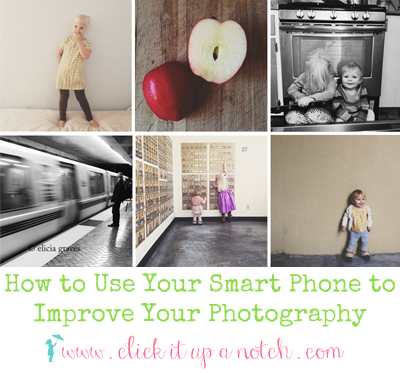










Awesome post Elicia, I love how you use the iphone to “test” a location and practice to then follow with the big camera, great idea! I will definitely start using my phone in a smarter way and with more purpose after reading your article! Thanks for sharing
Thanks Daniela! It is kind of fun! I’m going to start printing my favorites as 5x5s too. :)
I love hearing about people who don’t have tv! We also are ‘those’ people who haven’t had a tv in years. We also got smartphones less than a month ago, so thank you for the very timely post on improving our photography with them. Great suggestions!
Yes! Another “weird” family. :) We do watch things via amazon prime every now and then though. It is more for the advertising targeted at children and lack of control over what they see. Have fun with your new phone!
Great post! Thanks for sharing these apps, I’ll have to try the ones I dont already have.
If you were looking for a good app to inspire you when taking photos, you’ll want to check out the Photography Assignment Generator apps on the apple app store. lots of creative assignments, great example images, and it has a daily reminder to keep you on track if you are doing a 365 challenge!
I’m just shoot with my iphone, but they’ve been a great help!
jenny
Thanks for the tip Jenny! That app sounds awesome and I had never heard of it until you mentioned it!
Yes, it’s a great app. just search “photography assignment” on itunes, there are versions for iphone shooters and one for people shooting with those fancy SLRs too :) Also have it for iPad.
There is a free version which is great to try it out, but you’ll want the full version! Dont get me wrong, I love all the filter apps like instagram, etc, but these apps appear to be the only ones out there that give you ideas and help you be a better photographer !
Jenny
Love reading your articles and learning from you Elicia! Thanks for sharing.
I have to try what Jenny mentioned. Sounds interesting :)
I love it Czarina!
Thanks Czarina! :)
love the picture of your girls by the mail boxes! adorable!
Thanks Kassondra! That’s a favorite of mine. :)
When you use the Olloclip for Fisheye what app can you use to get the entire circle in your frame? Mine always cuts off on the top and bottom.
You can use squaready and it will include the entire picture (on a white background if you choose)
Thanks for the inspiration and helpful tips, Elicia! I love Instagram but haven’t been using it much lately. I put lots of pressure on myself to always go grab the DSLR.
Thanks Katrina! I think I’m lazy and tend to go for the iphone a little too often!
No TV- love it! I’ve never been in a situation where we had no TV… But as a teenager… I haven’t had cable since… Age 5? I really don’t like watching TV anyway, unless I’m watching Andy Griffith or I Love Lucy :)
Love the photos! I used to have an iPhone 3GS but the camera was horrible and I rarely took any pictures, unless it was a situation that just had to be documented! That all changed when I got the i5! It’s better than the point & shoots I used to have! I take TONS of pictures now and my want for a little point and shoot to use instead of bringing my dslr everywhere has disappeared :)
Oh I’m jealous! I will probably wait for the latest and greatest to come out this year and upgrade then. My cousins didn’t have tv growing up at all and their family sort of inspired us to give it up. :)
Interesting thoughts. I too still tend to just snap, snap, snap with a point and shoot or phone when just getting cute little shots of my little one not thinking one bit about composition or lighting, nothing. I always think my big camera is for the real stuff. I don’t even edit my snapshots. Conveniently at this time, my current cell phone is caput! I think the i5 is my next calling and I am going to step it up a notch. Who says that I have to always have my big camera to take a good shot. I think I felt that as an aspiring photographer it is beneath me to use the phone. :) I have a fellow friend who developed an app for the iphone too for just this type of purpose. It’s pretty cool. It has ideas for 365 project, technical ideas for phone or your slr if you want, composition, ideas just of what to shoot when in a slump. For me it’s changed my outlook on using my phone to capture a shot and not be so “in the box.” It was nice to come across this blog. Thanks! I’ll leave the link in case anyone is interested in that app I mentioned too. http://www.learnphoto.ca/apps I look forward to following your newsletter!
Wonderful tips and thoughts to keep in mind, Elicia! I’m going to be sure and remember to use my phone to “test” myself before bringing out the DSLR.
Elicia,
Can you explain in more detail how you use your iPhone to test a location?