Creating good habits especially photography habits help to keep your life less stressful. My friends joke around because I’m constantly trying to create self improvement habits for myself. Why not transfer that into photography.
For the month of May we are going to tackle daily editing. Editing seems to be the beast I can’t tame. When I did my Project 365 in 2010, I was so good about uploading and editing daily. It made life easy and I never felt guilty about images sitting on my computer unedited. Fast forward to 2013, and I have more than I want to admit unedited images on my computer. I am bound and determined to get caught up and get back into the habit of editing daily.
I read something a while ago that if you do something straight for 3 weeks it becomes a habit. Let’s tackle this photography habit together!
May Photography Habit: Daily Editing
1. Set a timer for 15 minutes.
Sometimes the thought of editing the 200 pictures you took today is so overwhelming that it is easier to do nothing. I speak from experience. There is something about setting a timer and saying, I will do what I can in this 15 minutes and after the 15 minutes I give myself the choice to stop or continue. It sounds silly but you would be amazed at the things you can get done in 15 minutes (I use this trick in the evening after I put the kids to bed to clean. Let me tell you, I do not like picking up or cleaning after the kids are in bed because I’m beat but it works.)
2. Start with today.
I don’t care if you are two years behind on editing like some people (I am raising my hand). Edit your images from today. Let’s get started on the right foot.
3. Work backwards.
If you still have a few minutes left then work backwards. Seriously, don’t try to edit 2012 (that may be too overwhelming) when yesterdays pictures aren’t edited.
4. Export your images.
Now that your images are edited you want to export them so they are ready for print and the web. Here is a post I wrote about exporting from Lightroom. By exporting your images once your done editing you are saving yourself time when you are ready to print and share them on the web.
Does the thought of editing seem even more intimidating because you aren’t comfortable editing?
Check out these posts on photo editing
– Organizing your photos
– Before and after: Underexposure video
– Lightroom Black and white conversion video
– Sync button in Lightroom
– RAW editing in ACR & Lightroom using the tone curve
– How to create you own preset in Lightroom
Will you join us this month with editing each day? Leave a comment below if you are going to try this new habit and tackle your editing.

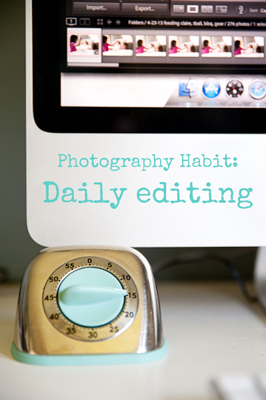





omg, I am SO overwhelmed with photos right now! I’m seriously thinking I should cut back taking pics because there are so many. So many that aren’t edited, so many that have never been seen/shared or printed! Heeelllppp! I just can’t seem to find a good workflow. Do you have any great, easy to understand tutorials on workflow/backing-up images?
It can be so overwhelming! Finding a system that works for you is key. Here’s an OLD post from two years ago I did on my workflow. Not sure how much I still do but I thought it might give you a place to start. http://clickitupanotch.com/2010/10/lightroom-workflow/
Here is how I organize my images – http://clickitupanotch.com/2011/05/organizing-your-photos/
You can do it! We can do it together :)
I’m on Courtney! Just edited my daughter’s field trip from last week and now I’m off to the bus stop. Every little bit helps!!
Yay! Glad you are in :)
I’m on Courtney! Just edited my daughter’s field trip from last week and now I’m off to the bus stop. Every little bit helps!!
I’m just now working on my photos in Lightroom. I do struggle some with how to organize my photos. I go back forth with whether I want them sorted by date or by topic. Right now I have a 2013 folder, which is divided into “blog” and “life.” Each folder there has the theme and month, like “Craft Room Organization April 2013.” I’m new to lightroom, and I absolutely LOVE how it renames files on import which is helpful for my blog. I’m also starting to explore smart collections. I think it will make project life easier, and I love that it has both organizing and editing all wrapped into one program. I just wish I could order photos or share directly from lightroom.
Smart collections are a great way to stay organized :) I’m so glad to hear you have a system that works for you. That is key for sure!
Courtney, what an awesome idea. I am soooo behind on my editing, I’m actually too scared to open Lightroom most days!! I still have ones from last July to go through, it’s depressing but I’m going to try and make this my mission over the next few weeks to try and get the ball rolling again, thanks for the tip!! Good luck everyone :-)
I have ones from last July as well :) Don’t beat yourself up! Start with today!
I’ve slowly started doing the editing process of 2012, but struggle to upload and edit any new ones?! I’m also embarrassed to say, I don’t even have LR or PS??? I’ve just been doing the little editing in Iphoto?! *gasp* I think I’m leaning towards LR, but feel so overwhelmed since I wouldn’t have a clue how to do it?!
Franny, there is nothing wrong with not having LR or PS! They definitely will make editing faster and easier, but don’t be ashamed of using iphoto. LR is actually a very easy program to use — you should download the 30 day trial version and see what you think!
I agree with Amy! Don’t be embarrassed by using iPhoto. I used to use it when I started out prior to getting LR. Don’t feel overwhelmed by LR. I have lots of videos on my site and there is a lot of info out there on how to use LR. I like Amy’s idea of getting the free 30 day trial :)
I want to do this! Now, question- do you edit ALL your photos? Or are there some “everyday” sort of photos that you leave unedited?
I edit all the images I’m going to keep. I don’t keep all my images though. I only keep the images that I’m going to frame or put in an album :)
So glad to see this post. Just makes me feel better to know I’m not the only one who tends to get bogged down. and I Love to edit! but when culling 400 images from one session grows overwhelming it’s nice to get away from it for a minute. However, it’s like laundry. If you don’t do it, it just piles up.
Don’t get me started on 2012 hahahaha. :)
Yes, it is like laundry! No matter what there is always more :) We can do this!
i’m down for the challenge! here’s hoping this is a habit i can start!
You can do it! That is what we are here for!
I am on the same boat… just too many pictures left to edit. Although when there is time, I typically just use iPhoto and PS (which I only know the basics). I would love to learn Lightroom. Seems very interesting! And I love how your pictures look after editing them, so beautiful, crisp, and full of warmth ! :) So, I think this is a great idea for the month of May! Can’t wait! ^___^
Thanks! We can tackle this together :)
Great article! I am sooooo glad that I’m not the only one who feels overwhelmed! I applaud those who do both jobs (take the pictures and edit) which is probably the majority. I am lucky as I only do the edits (my husband takes the shots) and I still get overwhelmed. Organization is key, especially when you are trying to find a photo! LOL
Yes, organization is key! You are definitely not the only one who feels overwhelmed. That is the story of my life when it comes to editing :)
Great post, Courtney.
I’m in! It is nice to see others joining you in getting caught up, too.
I actually thought about putting my camera down for a week or two in order to get caught up on editing. But, this did not work for me as, honestly, I can not put my camera down ;)
I’m typically great about keeping up with the 365 photos (I’m in my third year), but it is all the other photos I have, which were not selected for my daily 365 that overwhelm me.
OK, I’ll edit a little at a time, every day this month, to get caught up!
Thanks again.
Yay! Definitely don’t stop taking pictures. We just need a better system to stay on top of editing :)
Few ?s: when you name your files with pictures in them on the computer, do you do that before or after Lightroom? Any recommendations for a newbie for editing in Lightroom? I’ve used it twice & this is only my 3rd week taking pictures. I’d love to see more posts & video on editing in Lightroom! Your old post on your workflow was great- maybe you can do it again.
Thank you! Your blog inspires this mama with lots of littles trying to creatively capture memories. :)
I name my folders but not the individual images. I name the folder when I import them into LR. Here are a lot of our old posts on LR – http://clickitupanotch.com/category/lightroom/
ok, your post has inspired me to really get on my editing.
i use lightroom (i’m new) and am still trying to figure out the best way to organize.
i’m really really going to make a big effort this month.
thanks so much for your post. i’m so glad to know i’m not the only one :)
You are definitely not the only one :)
Goodnight I am just getting into photography and I need to be spoon fed when it comes on to everything especially editing, is there a good free editing site any1 can suggest that I will be able to manage or that will teach me how to edit step by step? right now I am just shooting my baby so I am really a freshman lol
There are free editing sites out there like PicMonkey.com. I recommend Lightroom though when you are ready to purchase a program :)
Ohhhhhhh…. i am SO guilty. It’s like you were preaching to ME. I was only JUST thinking about the millions of photos i haven’t edited (from 2012!) Thank you so much! I don’t comment much, but i come often and read your posts. http://www.facebook.com/saragordonphotography =)
Thanks for the comment! Hope you will join us in our daily editing :)
I’ve been trying to edit daily for a while now when I ran into your video. I do run a business and have a two year old at home, so I get sidetracked easily, but now that it’s summer and I have her here all the time, I know I’m going to be taking more and more photos. With any luck, I will make this habit stick!
You can definitely do it! It’s all about keeping up with a habit :) A little bit everyday!