As a photographer, you spend time chatting with your clients before their session to ensure that everything goes as ideally as possible on the day of the session. Then you meet, you have an amazingly fun session, you take some memorable portraits, and you wave goodbye to your clients with a camera full of sweet moments. Then what? Having an organized post-session workflow is just as important as all the organization that went into selecting the client’s session date and planning their session experience. By having an organized post-session checklist of items to complete after a session, you will not only keep yourself organized and your clients happy, but you will also attract even more clients.
One of the reasons why my business is so enjoyable and successful is because it is organized. I always know what needs to happen at what time, and I have a checklist that holds me accountable from the moment I leave my sessions with clients. Here is a little peak at what I do from the moment I sit down at my desk and upload their images to my computer. Plus, I am giving you the downloadable checklist that keeps me organized from the moment I email a thank you to the client to the moment their final images are delivered.
-
No.01Thank You Email
The very first thing I do after my session is email a thank you note to my clients. I thank them for a wonderful session, tell them how excited I am to show them their images, and let them know that their final invoice will be sent along with the email and I will begin editing their images as soon as the balance is paid. Even though I tell them this in person after their session, I remind them of the exact date that their sneak peek will be available and the exact date that their entire collection of photographs will be delivered. I always quote two weeks from the session for delivery, but deliver within 3-4 days.
-
No.02Invoice
Just as I told the client I would, I send them their final invoice the evening of or morning following their session. I send my invoices through PayPal, as it is a quick and easy way for clients to pay their deposits and balances through a payment method of their choice. All you need is their email address! Once their final balance is paid, I begin editing their collection.
-
No.03Sneak Peek
Within a couple days of the client’s session, I post a sneak peek of their collection on my Facebook page. I love posting sneak peeks fairly quickly for clients because it keeps them excited about their session and gets them even more excited to see the rest of their images! Posting their sneak peek on my Facebook page also gets my business’s name out there to prospective clients, showing them my most current work. Even better, when the client clicks that “Like” button on their sneak peek, it shows up in their own newsfeed on Facebook, promoting my photography business for free to their friends and family. And you won’t believe how many emails I get that start with the words, “I saw your work on my friend’s facebook page and I would love to book a session too!” I just love working with friends of existing clients!
Please note, my clients are informed and give a signature consent for my business to post their images on any and all forms of social media. Please be sure to receive permission from clients to use their images on social media, as some clients may have privacy concerns that need to be respected.
-
No.04Cull + Edit
I really enjoy editing and love sitting down with a cup of something warm to go through the images I created with my clients during their session. Everyone has their own process, but let me share how I like to quickly cull my images. In Lightroom, I begin by going through each photo and coloring it RED if I like it. Then, I delete everything I didn’t highlight RED. Because I promise my clients 20 final images, I then go through my RED images once more and choose the best 20-25 images and color them YELLOW. I love handing out a couple extra images to my clients. It takes very little time to edit the extras, but means so much to the client.
Once I have my final images selected, I edit them all in color and then all in black and white. I deliver my images in both color and black + white to each client, both allowing them the choice and saving me time in the future if a client loves a particular image but wants it re-edited in color or black and white. From the time I start culling my photos to the time I edit my final photo, I spend about 90 minutes to 2 hours editing.
-
No.05Watermark
Once my images are edited, I create two files for my clients. One file is named “Print,” containing the high resolution photos that are ready for print. The other file is named “Watermark,” containing all of their images with my watermark placed on each one. I give my clients watermarked copies of their images for use on social media, explaining that using the watermarked image when posting online will help protect their photos from theft. As a bonus, when clients post their watermarked images on their social media, my business is being given a shout out…which, again, attracts more and more clients!
-
No.06Blog
One of the most important things that I do is blog my sessions immediately after they are edited and before they are delivered to the client. Why? Because I love having my website be the first place my clients see their collection of images. I like to write nice things about the families I work with, followed by their collection of photos placed in a thoughtful layout. Once their session is on my blog, I post a link to their collection on my Facebook page, allowing the client, their friends and family to all click on over to my website to see their beautiful images. And while they are on my website, it is an easy way for them to take a peek at even more of my photography and, hopefully, click on the “Book” button! Not only does the client love this, but extended family love it as well! It is an easy way for them to see their loved ones and clients love sharing the links to their collections on their own pages.
Putting my sessions on my website immediately after they are edited is also a great idea because it is really important to me that my website is constantly current. It is important to me that, at any time, a prospective client can browse my website and always see my most current work. It shows them my style and also shows them that I am actively on my website, working with and accepting clients in the current season.
-
No.07Pinterest
Once my sessions are up on the blog, I add their images to Pinterest, which links back to my website. My portfolio is easily accessible to future clients and other pinners on four boards on Pinterest including: newborns, maternity, family, and engagement. Once my session is on my website, I then pin the images to their corresponding Pinterest board as a way of getting my work on another form of social media and also giving future clients an easy way to pin images from my portfolio that they would love to incorporate in their future photo sessions with me.
-
No.08Mail
After sharing their images with them on my website, I then package up their disc in pretty packaging and place it in the mailbox. I always email the client at the exact moment their disc is in the mail, so they have a basic idea of when they should expect their package on their doorstep. Inside their package, my clients will find their disc of images (both watermarked and ready for print), a signed print release from me allowing them to print their images and proudly display them, and a couple additional business cards for them to use either to personally contact me or to hand out to friends as referrals.
-
No.09Bookkeeping
Immediately! I cannot stress this part enough. I immediately do my bookkeeping for each client as soon as their images are in the mail. This includes recording how much I charged for the session, how much I charged for tax, and how much PayPal charged me in fees during my invoicing process. I don’t even let an hour go by before completing my bookkeeping and I do it on a daily basis. Why!? Because it makes the end of the year taxes a breeze and effortless for me, and this is one part of your business that must be organized at all times.
Staying organized and efficient after a session is just as important to the client as how their session day went. I never want my clients to wait long for their photos or wonder how long it will be before they see their final collection. Being efficient will ensure that your client sees you as dependable, making you an easy referral to their family and friends…and an easy email to write when they are looking to update their family photographs again.



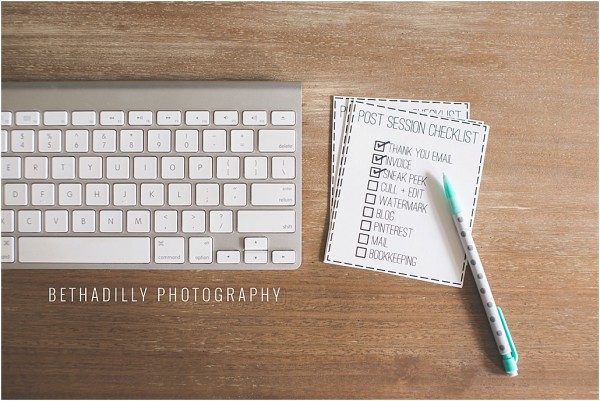






Thank you so much for the helpful checklist! I love your ideas and cannot wait to update my checklist with some of your suggestions!!!
You are very welcome, Renee! Glad you enjoyed it!
Boy, this was a great read! I’m an aspiring photographer and I love seeing how other photographers work. I strive on being organized. I cannot stand clutter in any form whatsoever. This read gave me a peace of mind knowing there’s another person out there that knows how much organization matters.
I am the same way, Farrah! Clutter makes me anxious and I am definitely organized! I am glad that you enjoyed the tips!
post session list doesn’t work anymore …