When I first started blogging I used blogger. I got so frustrated that I wasn’t able to get the large photos that I saw on so many other blogs. I wanted to be able to show off my pictures and not with just those tiny thumbnail type pictures they offered. After lots of research I figured it out :O) It is way easier than I thought. Plus, if you like using websites like flickr.com or picasa.com they have ways to help you get the larger photos. If you are wondering how big of pictures you can upload it depend on how large your margins are. The template I used to use in blogger allowed me to upload photos that are 700 pixels wide. However, for this blog I’m using wordpress and this template only allows me 650 pixels. You may need to play around and see what you can do.
Here are some screen shots for using Flickr and Blogger.
Log into and click on the image you want to choose. Click on this drop down arrow next to the blogger symbol.
Choose the “Grab on html/bbcode” and the size of the picture you want.
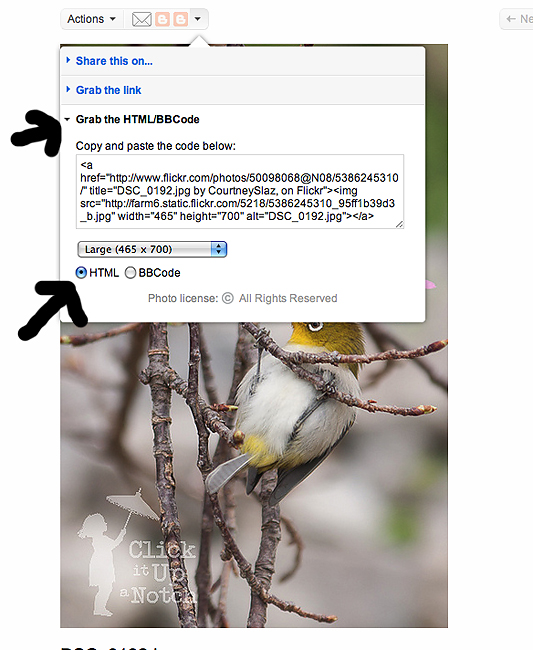
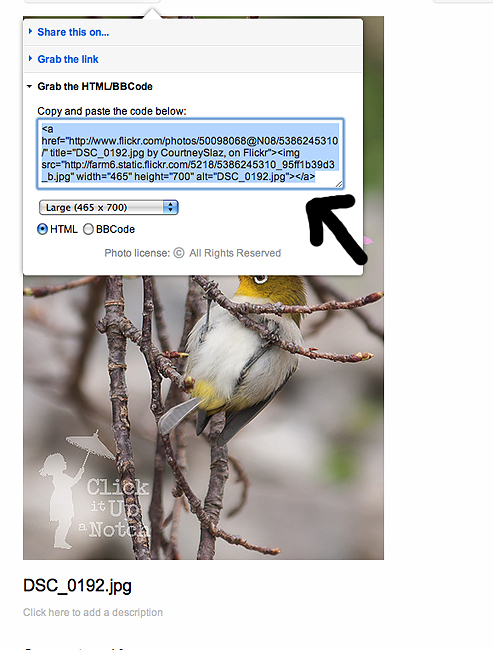
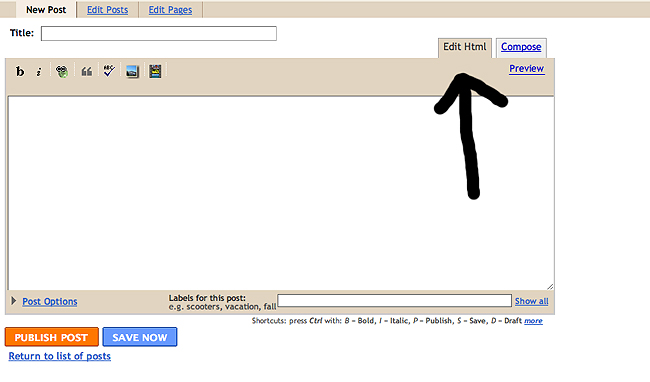
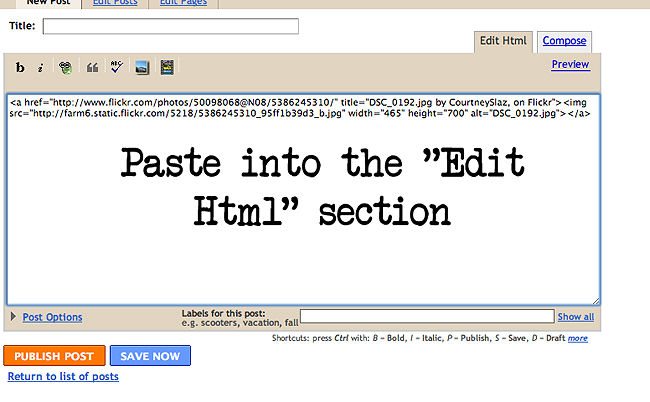








what a gorgeous shot! easy tutorial for people who still struggle with this one :-D
Thanks!
Wow, wish I’d known about this! Good idea to post it.
Soooo, is there a way to do it if I don’t use Flickr or Picasa?
You can do it without Flickr or Picasa. Blogger now give you more choices. If you upload a photo via blogger in the “edit post” page, then click on the photo after it pops up in your edit window, you’ll get options for “small, medium, large, extra large, original size.” I know my blog can take photos 600 pixels wide, so I just make my photos 600 pixels wide during my own editing, and then upload them to blogger and select “original size.”
The compression (visual) quality is probably better using Flickr, but I’m lazy, so I avoid the extra step. :)
Thanks for this Marisa!!
Yes, thanks Marisa! I’ll try this next time I upload.
great tutorial! and the shot is awesome! I love it!! I just want to pet the bird! :)
Thank you, thank you, thank you.
Yay…thank you!!!!!!!!!!!!
Thank you for that.
Perfect timing on this shot. Incredible
I am so glad to come across this! Thank you. I have also been wanting to post larger photos than the cookie cutter options blogger offers. I will be doing flickr from now on :)
Yay! It makes such a difference to have nice large photos :O)