I asked a while ago on our Facebook page if they believed using presets was working smarter not harder or cheating. There were many different opinions shared and I loved reading them all. I decided to share what I think about them and how they can help and hurt you.
Personally, I adore presets. However, I took a Lightroom workshop through Clickin’ Moms by Lynne Rigby before I ever let myself purchase presets. I really wanted to learn how to edit my images without presets. I wanted to learn the ends and outs of Lightroom. After I was comfortable with Lightroom, I let myself purchase some presets. Don’t forget you can create your own presets in Lightroom.
The thing to keep in mind about presets is that they are not a perfect fit for each photo. You don’t want to just click your preset and think you are done. Some images are going to work better with a preset then others.
Don’t be afraid to tweak your preset. Very rarely do I keep the preset as is. After I apply it, I may mess with different levels to create the image I envisioned.
Why I love presets
– Huge time saver
I can’t even tell you how using presets, either the ones I create or the ones I purchase cut my editing time down to almost nothing. As a mom of 3 and someone who takes a ton of photos, I needed a system to edit a lot of images quickly. When working with my personal images, I use presets on them the majority of the time. Quick and easy. For the photos I want to include in my personal portfolio, I may use a preset on them but I also spend a lot more time working with each individual image.
– Fun to play with different looks
It is important to have a specific editing style, but it can be fun to play around with different editing looks on your personal images.
Keep in mind
– Presets are not a magic fix.
If your image has white balance or underexposure issues than the preset may not fix that. You want to correct these things prior to using the preset.
– Being comfortable and knowing how to use your editing program is what makes your presets/actions really rock.
If you have no idea how to edit and start clicking on your presets/actions you will find they are not doing what you want them to do. You want a preset/action to improve your photo. Learn to use your program so you can tweak the presets and really have them reflect your style. Not just those of the person who created them.
The below image was SOOC and the preset was just applied without fixing anything.
SOOC
Preset added without any correction.
The same image but I corrected the white balance and exposure prior to clicking the preset.
You can do so much more with most presets. You want to look for presets that allow you to adjust different aspects in Lightroom or actions in Photoshop. There are a ton of fabulous presets/actions out there.
Do you use presets/actions???

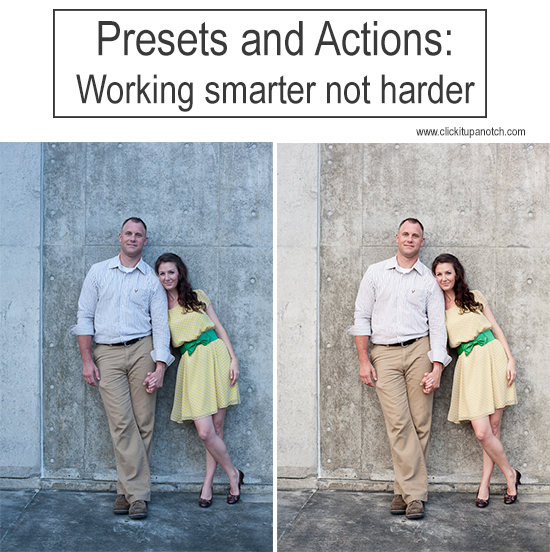








I use a few actions, but at low opacity. I used them a lot before I learned how to edit in Photoshop and get my desired results. I used to just try out actions hoping for a result. I spent more time doing that than actually editing. Now I do most things myself and then a slight tweak with an action (or two) at 5-20% opacity. It is a time saver, but only if you know how to use them properly. I wish I did when I first started.
i adore that pose! :)
Great post! I think everyone should learn to do a good, clean edit before learning to use presets and actions. I remember when I first started I had a bunch of actions and just clicked away thinking they were the magic fix. I look back now and WOW. They look horrible. :)
Yes yes yes! I love presets. I have a bunch of freebies from MCP and a few other sites – LR Presets are wonderful! They can create some cool looks. But like you said -t hey are not meant to correct a photo – just enhance! :)
I just took Lynne’s class too! I haven’t bought any presets yet, I’m want to feel really comfortable with doing clean edits first, but I have my eye on the Paparazzi presets. I’m excited to try some one of these days.
You will LOVE the Paparazzi set!! Glad you took Lynne’s class. It’s amazing!
I’d love to know which presets are your favorites and which one specifically was used in the above photo. Your post on syncing in Lightroom is what finally pushed me to buy the program:)
I like Clickin’ Moms presets, especially the Paparazzi 2nd Edition. The one I used above is the “lifestyle” from that set. I also have the FIlm Art presets and they are great as well!! Oh, I’m so glad you got LR! Don’t you love it???
This is a great subject to blog about! I agree about presets and actions! I don’t think it is, by any means, cheating! It’s a HUGE time saver and as long as you customize the action to your photo; I think you’re good. I always play with my action layers and opacity :o)
I love presets– so far I’ve only ventured into the free ones, but I have a feeling after I take my Crave mentoring class next week, I’m going to want to buy more! I also would love to learn how to make my own. Right now I’m into the vintage and color pop ones- and anything that streamlines the editing process is a plus in my book– I’d rather be out shooting!
Oh! Can’t wait to hear about your Crave mentoring!!! Here is a post I did on how to make your own preset – http://www.clickitupanotch.com/2012/02/how-to-create-your-own-preset-in-lightroom/
I took the Crave mentoring class about a year or so ago and although it was fabulous, she edited solely in Photoshop. I was disappointed since I had moved on to Lightroom from PS long since then and I had awaited my Crave mentoring with bated breath (and guilt for spending money on myself. LOL). My fault for not asking thorough questions before hitting the BUY button. She may use Lightroom now though. I would take it again if she taught in Lightroom now!
I did love every minute of the mentoring class and even took photos of me while watching the class to memorialize the occasion! LOL! I just wish there had been a workbook or PDF of the info so I didn’t have to write like crazy in my notebook while watching at the same time …now I can’t make out my own chicken scratches!
She was very thorough and answered all our questions, so best advice is (if she does it the same way as before) be ready to take tons of notes, have your thermos of coffee ready, make sure you are in a quiet room with no distractions, and hit the bathroom before the class! LOL!
Oh and have all your questions ready to ask her. I forgot to ask tons of things because I didn’t write them down. She was very generous with her talent, knowledge, and time.
Most of all ….ENJOY! :)
Have you heard of or seen the “Enlighten Lightroom Presets” by http://www.mcpactions.com? If so, what are your thoughts about them?
No, I haven’t. Maybe google and see if there are any reviews on them :)
Thanks for this article. I just got an iMac, and Lightroom 5. It is time for me to take the class. I LOVE the examples you gave here.
Thanks! Yes, a class will definitely help. I hope you love LR5! I really do! Let me know if you have any questions. I have several LR videos here – http://clickitupanotch.com/category/lightroom/
Yes, I use presets and I totally agree with you – you have to know how to use them! I definitely work with the sliders to create the image that I want, not just what one push of a button creates. And creating your own presets saves so much time, too! Thanks for so much great info!
Yes, I do love creating my own as well :)
How do you fix your white balance?
I use the eye dropper tool in Lightroom. Here’s a post on it – http://clickitupanotch.com/2014/01/lightroom-workflow-2/
Presets with hand edits! :-)
I have bought a million presets and you want to know the ones I use the most? My own!
At first I used the purchased presets but soon found out most were just not a good fit for me at all. I quickly learned how to tweek them to suit me and then how to do it on my own, and save those presets for use later. I end up with newly created presets after each photo session, and I name them after the client. Really helps if you are editing hundreds of images of an outdoor wedding to create a preset of my own and then use. I now have presets for just about any shooting situation and they all work for ME and my camera and my style. :)
Never used presets. Can you DO those in Photoshop and if so, how do I get started?
Just find some actions you like for Photoshop :)
I love presets, but not as much as I used to! I think using presents helped me learn how to make manual adjustments in Lightroom. As I discovered which presets I liked more, I learned what changes they were making and began to first tweak the adjustments made by the preset and then make my own adjustments. Of course, I still have my favorites!
That is awesome :)
I agree with you… I use actions but no for everything. Love your advices and your page :)
Thanks!