I love to learn new things. Especially things that make my life a little more simpler. So, today I’m going to share a tip that I have found helpful about sensor cleaning.
Is My Sensor Dirty?
Have you noticed little black spots in your images? If the spots show up in the same place on every image, regardless of the lens you are using, most likely you have dust or dirt on your sensor. No matter how careful you are with your equipment, it is bound to happen at some point or another. Dust and dirt is easier to see in images in evenly lit and even toned backgrounds. Also, in images where the depth of field is not very shallow. Empty walls and seamless papers are easy to use to check for a dirty sensor. And something absolutely everyone has access to is the sky. I’ll show you how to look for dust on your sensor by taking a picture of the blue sky.
***Small disclaimer–When I say “sensor” I’m meaning the filter that is covering the sensor.
Close up your aperture
Make sure your aperture is set at the highest number–usually 16, 22, or 32, set your meter to “0” (or you can even underexpose by a 1/3 or 2/3 of a stop) and take a quick picture of blue sky. Preferably a piece of sky that is evenly lit and without clouds will be the best type of image for looking for dust. Bring it into Photoshop or Lightroom and take a look. The little black spots are pretty noticeable contrasting on the light blue sky. My aperture was set at f/16 for these images.
Yuck! As you can see here, my sensor is pretty dirty. It is actually REALLY, really dirty. I should be ashamed. :) I really hate taking the time to clean up images in Photoshop due to artifacts in my images, so I have a couple of options. From the research that I have done, most cameras have a self cleaning sensor. I use the D700 which has a self cleaning sensor. Most models of Nikons and Canons have this option available. Nikons can be self cleaned when you tell it to (by going to the menu), or automatically at start up, or at shut down, or at start up and shut down. Mine was not set to clean automatically. So, obviously, it had not been cleaned in a while (I think one time ever!) By following the directions in the manual, I set it to self clean….basically, you set your camera on a flat surface and go to the menu option to “Clean Image Sensor”.
Just eyeballing it in the LCD, it didn’t do too much cleaning. But on a closer look in Photshop, it did help a little. One of the major black spots is now gone and there aren’t as many less noticeable ones.
If your camera does not have a self cleaning sensor, or if it doesn’t clean off all of the debris, you are not out of luck. You can use an air blower to CAREFULLY attempt to blow the dust off of the sensor. The Nikon manual recommends using a blower without a brush and use the puffs of air to try to remove the dust. The bristles of a brush can actually damage your sensor (or filter), so use air only.
Always consult your manual if you have any questions.
The mirror needs to be locked prior to using the blower. Your camera manual will have instructions on how to do so. Because there are so many cameras out there, and I’m only familiar with Nikons, please consult your manual before doing this!
It got a little cloudy on me while working on this post, but here is the after image with the self clean & blower. Two of the larger specks of dust are now gone.
If attempting to clean the dust off just isn’t your thing, or if there is still an unacceptable amount of dust on your sensor, you can take it to your local camera store and ask for help. The people at my local Wolf Camera were nice enough to blow off the sensor on my first camera. It still wasn’t perfect, but it was much better than it was before they helped.
If all else fails, you can send your camera into the manufacturer for a check up. They will run a few standard tests and clean the sensor before returning it to you for a fee. This service can also be performed at some local camera stores for a fee as well.
When was the last time you cleaned your sensor?




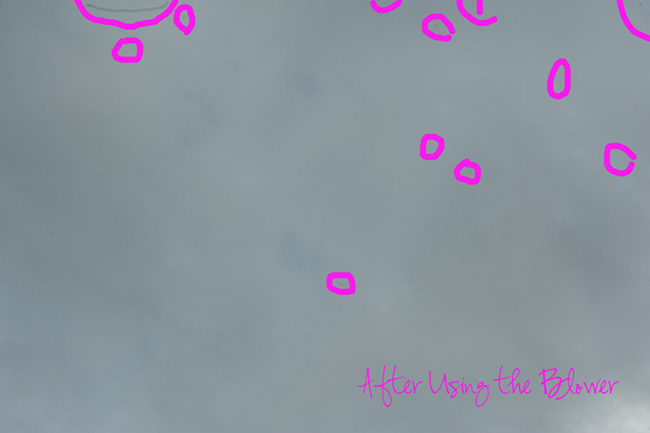






this post is funny to me b/c just today I was viewing pictures on my computer and couldn’t figure out which spots were from my camera and which were from my computer screen being dirty. Cleaning the computer screen really did improve my pictures drastically but I still need to clean the sensor.
My sensor is pretty dirty. I have a Nikon d7000 and just did this the other day. It didn’t seem to help. I seem to have some dirt or debris on the inside of the sensor that I can see when I look through my view finder. I really need to take it into a camera store ASAP.
Yes, that big piece of debris on the upper left area o my images doesn’t budge either. A camera shop uses a better blower with stronger air puffs, so it might be worth a try before paying to have the sensor cleaned. I’m not quite brave enough to clean mine myself yet, but I think it will be inevitable that I do one day. I’m looking into how to clean it myself now. Good luck getting cleaning yours up!
I have a Canon Rebel & it was set to automatically clean the sensor every time I turn it off. I haven’t had any issues w/spots yet!
information is very useful and beneficial
nikon d700
Thank you so much for this article. I have recently gotten to the point where I am changing lenses on my Canon Rebel T3 more frequently and have been noticing some dust spots on my sky images. I knew that the T3 didn’t have an auto clean function and was terrified to try it myself, but your simple tips and the fact that I finally got an air blower for my lenses gave me the courage to do it and it worked perfectly! There are a few smaller dust spots in the very corner of the lens, but the big distracting, hard to work with spots are completely gone, I didn’t break anything or have to pay a camera shop!
Great information Courtney! I will be heading to my manual to figure out how to self-clean my camera! Apparently I never got to that section of the manual! ;) Thanks!
A couple of summers ago I was out by the pool and there were these magnificent fluffy white clouds with sun rays streaming from behind so I dried off, grabbed my camera and took several shots. I noticed spots in the blue part of the sky and thought my lens was dirty. Turns out, it was the sensor and when I got them into LR, it was a pain to get it cleaned up! It was such a mess! And because I didn’t know I could clean my sensor myself, I took it to a local shop and paid them to clean it (which it really needed since it was several years old). I will be giving my current camera a try with these tips. Thanks so much for sharing!
I used to e jittery about cleaning my sensor but then discovered eyestick, now it takes 10 mins start to finish and a perfectly clean sensor every time and I mean clean not one spot not even the size of a single pixel.
What is eyestick? I could not find any reference to a sensor cleaner by that name. Thanks.