I have heard some people say they wish they had known that most of the images you are seeing from photographers are edited. They were comparing their SOOC (straight out of the camera) images to the edited ones by the pros. Don’t do this! In fact, let’s just not compare our images to anyone else’s.
However, I thought it would be useful for some of you starting out to see what some people’s images look like SOOC.
*This post contains affiliate links. Thanks in advance for supporting Click it Up a Notch.
Most photographers use editing programs like Lightroom, Photoshop CS5, or Photoshop Elements. If you aren’t ready or sure that you want to make the investment in editing software there are some free programs out there. Check out this post about free online editing software.
Personally, I use Lightroom for my editing and LOVE it! You can check out some tutorials I’ve written and videos I made about how to use Lightroom.
It’s important that when you are taking pictures you don’t rely on post processing to fix everything. You want to nail it best you can in camera. Not only will this save you time in editing but some things can’t be fixed in editing, like focus.
The great thing about editing software is there are presets and actions you can use. You can create your own presets in Lightroom (which I will show you next week) or you can purchase some great ones out there. Like Melissa mentioned in her good and bad photography purchases post don’t buy every action or preset out there. It is better to learn how to edit yourself and then find what you like and works for you. The best presets I have found are the ones sold at the Clickin’ Moms shop.
Things you can fix/change in editing:
1. Converting to black and white – I used the Paparazzi – Classic conversion for this image.
2. White balance – Obviously, you want to try and nail this in camera using Kelvin’s or custom white balance but sometimes you need to fix it in editing.
3. Exposure – You can brighten up your image and really make it pop.
Obviously, there are a lot more tricks you can do in editing software but these are the basics and just wanted to show you how just some minor editing can change a SOOC. So remember, PLEASE don’t compare your images to others and get down on yourself!! You are right where you need to be in your photography journey. Just keep working hard!!
Be sure to check back later this week as Melissa will be talking about some editing tricks with the tone curve in ACR!
What do you use to edit? Do you have favorite presets/actions?

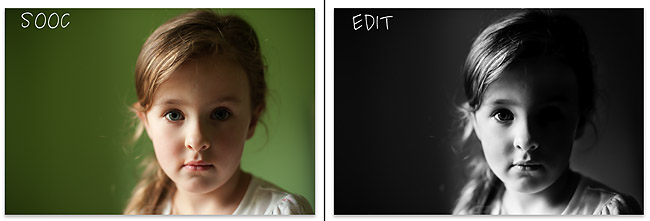
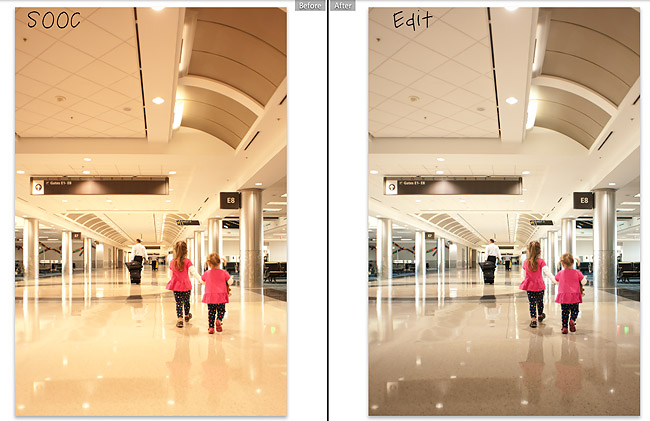








good reminder! thank you! :)
Awesome examples. Thanks. :)
Great post Courtney!
I really must check out your Lightroom tutorials, I have Lightroom but I’m scared to step out of my PSE comfort zone!
All very true! Great post!
Great post Courtney! And nice SOOC’s! :)
I have been using Elements 10 since Aug upgraded from 9 and I love all the actions no one favorite except for the Bohemium collection I now have Lightroom 3 got it for a great price through Amazon have it up and running and have a few presets have learned alittle about fixing skin etc. still learning but like it so far.
What a great reminder. I have so much more to learn about editing and I get so frustrated when I compare my photos to other people’s. Maybe I should spend more time studying editing and less time on Pinterest!
Ha ha…good idea…less Pinterest. But it’s so very addicting :O)
I have Lightroom too and love it! I also think GIMP very handy for layers etc plus it’s free which is always a bonus.
When you say “They were comparing their SOOC (straight out of the camera) images to the edited ones by the pros. Don’t do this! In fact, let’s just not compare our images to anyone else’s” that reminded me of my mom. She told me a similar thing when I was a teenager who kept comparing herself to models and celebrities. Unless you are on the same level and know what others did to get that image, never compare yourself to others. :) Great piece of an advice, Courtney!
Do you know if the paparazzi collection can be used with raw and jpeg or only raw images?
That was the question I was about to ask! I currently just record my images in jpg, and wanted to know if I should really start recording them in RAW just in case I need to edit something afterwards. If you record everything in RAW, don’t you have to then go into each file, even if you don’t change anything, in order to then save it into jpg? I’m confused on the whole RAW vs jpg subject. :)
love that gorgeous shot of kate! she is such a doll, and the colors/focus of that image are so beautiful. can i ask what lens you used on that one? :)
I love a good, solid clean edit. I think my favorite actions are from Florabella. Those seem to be the only ones I ever really use. :)
These are great!
I do a lot of white balance.
Love the borders around your comments, it looks nice!
That first shot looks AMAZING SOOC! I love SOOC but simply, because it forces me to really focus on my shots instead of telling myself I’ll fix it in post (which I used to do). If I’m happy to post a SOOC shot then I know that I’m doing something write. Editing it just to make it better and/or to have fun. I love it either way.
Great post Courtney. It is hard not to compare when you are starting out…and there is soooo much info out there it can be tough to know where to begin!
I use LR3 and CS4 for editing, but I have a lot to learn in both. I find myself feeling like I take one step forward, then I see someone else’s gorgeous photo and I feel like I’m two steps back. But, you are right about the journey…keep working hard and enjoy the process. If it wasn’t challenging it wouldn’t be fun ;)
Thank you for all your helpful posts. Your inspiration and encouragement are such a blessing!
I love this post! When I first started I thought- I need the fancy camera & my pics will magically be so fabulous SOOC. HA- I struggled & struggled & still struggle with getting my photos to be where I eventually want to be. But it wasn’t until I came across someone that I became friends with- she not only gave me tips- but shared with me what her SOOC images look like & then told me what she does to get to her final (amazing) image. It was then that it really started clicking for me. It was then that I could not compare my photo TO hers but use hers as a guideline to see what a GOOD SOOC image should look like & learn to see the potential in what is coming out of the camera & knowing what should go to the trash. I am forever grateful to her & while I have a LONG way to go- I can see a noticeable difference in my images since she shared all this with me.
Shoot raw + JPEG. Archive the raw and try to get the best JPEG SOOC. If the exposure’s good and you remembered to set the camera white balance..the SOOC JPEG usually only needs a slight lift using Curves tool or Levels to be done with. Experiment with in-camera saturation and contrast to get the SOOC look you like.
Thank you for this post! I do this all the time! I constantly have to remind myself not to do it too, because I know that pictures don’t always come out of the camera that way. I was just editing pics from a wedding I assisted on and I was editing, with Lightroom, and it was making me crazy. This post came at a perfect time. Thank you again!
So glad it hear it! I’m sure you rocked the wedding ;)
This is so true. Before I began professional photography I relied heavily to getting it perfect in camera, but my images lacked that “thing” that separates them and that is where editing comes in. It is more than technical, it is an art form allowing for all sorts of interpretations. I use Paint the Moon actions almost exclusively. While pricey, they allow for complete creativity ( since they are not one solid action on a photo, but brushes and masks) so it still offers me to do editing without being constrained to one style. I use lightroom for basic edits like you described and to manage my photos.
Glad you found some actions to help save you time and stay true to your style :) Editing really does add a little something extra ;)
Browsing digg.com I noticed your blog bookmarked as: SOOC vs Edited Images.
Now i’m assuming you book-marked it yourself and wanted to ask if social book-marking gets you a good deal of traffic? I’ve been thinking about doing
some book-marking for a few of my sites but wasn’t sure if it would produce any positive results. Thank you so much.
Hey Lucie!
I haven’t used Digg in a long time but I may have bookmarked it but I don’t know :) I find that Pinterest is my biggest source of traffic :)
Hi Courtney,
Your website has encouraged me and has taught me so much in the past few days! I recently stumbled on to it via Facebook and have read nearly every post in the “not sure where to start?” section. As a result I’ve been taking a LOT of photos. I’ve recently switched to shooting my photos in RAW format. What I would like to know is after importing into Lightroom and after determining which photos are your “picks” and which are your “rejects” do you edit all of those that look good from the shoot or do you only edit those that really stand out – your 5 star images? I’m trying to determine my optimal workflow. I feel like if I only edit those handful that are really great then one day when I’m long gone my family may not know how to get to those RAW photos – all of the decent ones should be edited, right?
Thank you!
Ideally, yes, I edit all the images and export them print sized as jpegs. It is up to you. I figure if I’m keeping them I must like them and therefore should edit them. That isn’t to say I’m WAY behind and have a lot not edited but that is my system…when it works :) http://clickitupanotch.com/2011/07/exporting-photos-from-lightroom/
I LOVE that you posted this! It’s a great reminder to allow this amazing journey to unfold by making mistakes and learning from them. And comparing to others only blocks your learning and creativity!!! GREAT POST
Thank you!