I am still quite new to Google Plus and all that it has to offer.
However, I really have enjoyed it and the community of photographers and bloggers I have met.
You know how Facebook sometimes uploads your photos and they look a little different than they did in Lightroom? I haven’t had that problem with Google Plus. Which is why I’m starting to spend a little more time on that platform. It has so much to offer like Google Hangouts which I’m excited to start doing this year.
I want to share YOUR photos. Let’s get your name out there and help your name show up in a Google search.
Here’s how:
1. Get a Google Plus account. It’s super easy.
2. Circle (that is like a “like” on Facebook) me – Courtney Slazinik
3. Share your photos with the hashtag #clickitupanotch
It’s that simple. Each day I will head over to our hashtag and find amazing images to share with everyone.
A secret to getting your images shared
You need to upload a large image with your link. Here’s a step by step break down.
1. Write a description and use the hashtag #clickitupanotch
2. Click on the ‘X’ beside the thumbnail preview. You don’t want the thumbnail preview. You want a large photo.
3. Click ‘Photos’ to upload your own image.
4. Either drop and drag or click ‘upload from computer’ to select your image.
5. Make sure ‘Public’ is selected so everyone is able to see your image.
6. Then click ‘Share’. Done and done.
See the difference in the thumbnail version and uploading your own image. Which would you notice?
If you want to learn more about Google Plus and all that it can do for you and your blog/business, you need to check out the Google Plus Series over at The NY Melrose Family.
Just like all social media platforms, I still have a lot to learn, but I am definitely finding I really like Google Plus. I hope you will come over, hang out, and share your photos. I want to help you get your images seen.
Leave a link to your Google Plus page. Let’s follow each other!

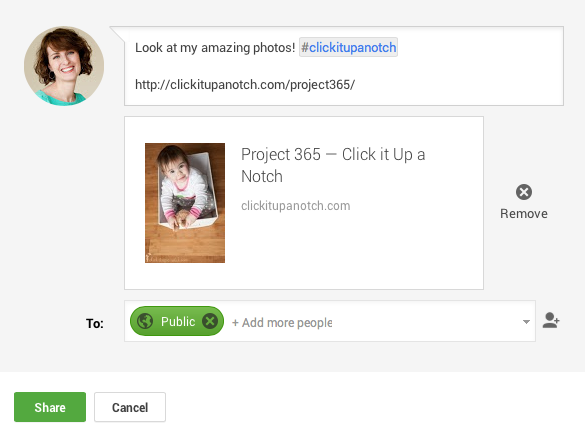
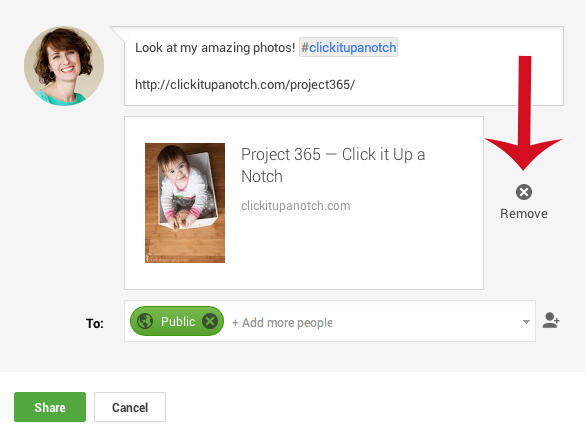
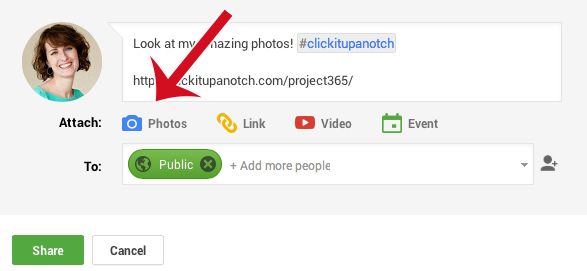
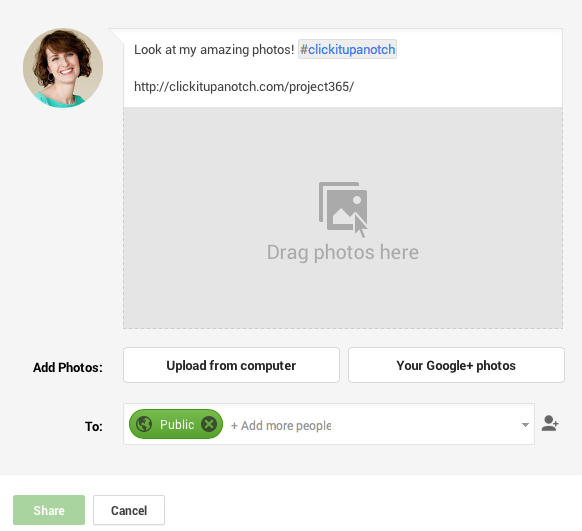
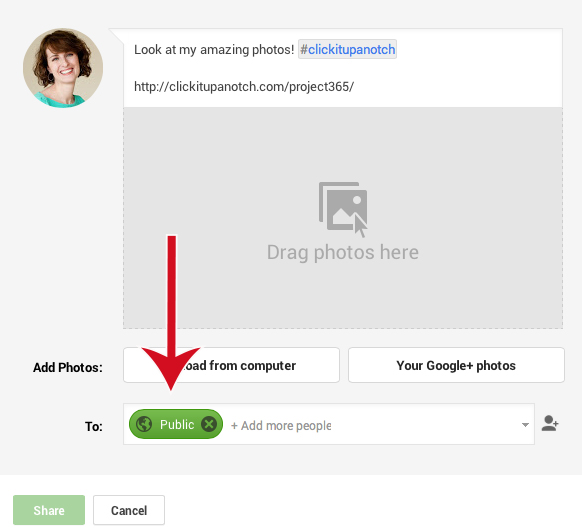
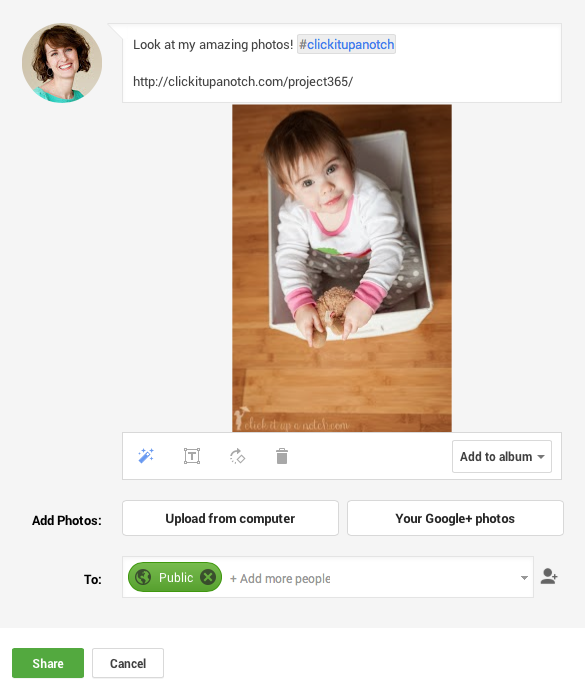
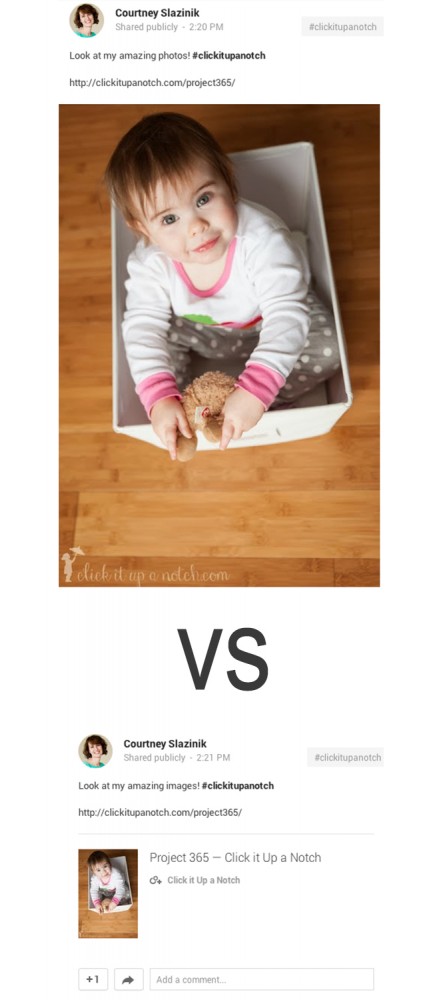





You did such a great job explaining this Courtney. Thanks so much for including the link to my series! Sharing!
Joined!! Cant wait to start using Google# more!!
My link is: https://plus.google.com/u/0/+yehudisgoldfarbphotography/posts
Thanks!!
Oh, I didn’t know how to put a large photo in. Thank you. I’m heading over to try it out!
My faded black and white photos look sepia though :/
Thanks Courtney. You always present information in an understandable fashion. Google+ is growing in popularity. I look forward to connecting. :)
Hi Coutney -I’m having trouble figuring out how to get people to follow my Google+ business page. And is it worth having that AND a personal Google Page? I’m very excited, I just signed up for my firste ever photography conference in SLC due to your blog! Thanks. And any help you can provide about Google + business pages is welcomed!
That is a great question. Are you active on your business page? Like I said, I haven’t figured Google Plus completely out just yet. I’m working on it :) Check out the series I linked to in the post. Jenny has over 186K followers on Google Plus so she knows what she is talking about. Yay! I’m so glad you are going to ClickAway! Don’t forget to sign up for one of my classes or photo walk. I’d love to meet you :)
Hi Courtney – I’ll have to study up on this some more. I think I finally have Facebook figured out and now I have to tackle this. I look forward to meeting you and making some new friends and contacts in the business. I can’t wait! And thank you – for being such a wealth of inspiration. Oh – and I have a blog too called http://momswhoclick.com – check it out!
Hi, I like your post for Google plus. I don’t have a watermark or website yet. But I’m taking pictures for a portfolio. Practicing a lot. Reading your articles. Suggestions?
Awesome! What exactly are you looking for a suggestion for?
Its really that simple, can you also guide us how to increase the circles fans, I have tried a lot but still not successful.
Great question! Check out the series I listed in the post by Jenny. I’m still new to G+ and learning what I can.
Thanks for posting this, I am on google + but I have to admit I really don’t know how to use it properly. You have inspired me to start learning how to use it though :)
my page is https://plus.google.com/u/0/+JessicaAcs/posts
Thank you for such a clearly written explanation! I’ve just been trying to get my feet wet with Google+ and appreciated your help!
I do like Google+, my only issue with the above (sharing a link vs. sharing an image) is that the Google API only lets you do one or the other. So while many websites using WordPress and Jetpack can setup automatic sharing to Google+, the sharing will be a “link” with the smaller image. I would have to disable sharing and manually go to my Google+ page every time I wanted to share a link. :( Kinda tedious, especially when it’s so much nice to have everything auto-shared when you publish.
What to do… what to do… :)
My page: https://plus.google.com/+YazminWickham/posts
Yes, getting it to auto-populate would be nice and saves time, but if it means your post is getting lost in the sea of other posts b/c it doesn’t have an eye catching image to go with it, is it really worth that? I manually upload all my stuff so I guess I’m just used to it :)
looks like everyone is jumping ship to google+…….I’m getting there
Thanks so much for this post! I didn’t realize you could share full size images in your post! :) I’m one happy girl!
Glad I could help :)
Excellent article to learn how to put photos on G+. Thanks for the step by step!
Awesome! Glad this helped!
This is helpful! I’m active on Google+, but I didn’t know I could do the large photo with a link. The link helps with SEO, but the small photo always disappointed. Thanks!
My personal profile: https://plus.google.com/u/0/114378816899304650809/posts
My business page: https://plus.google.com/u/0/b/110230281071620727258/110230281071620727258/posts
Thanks for such a great explanation Courtney :) I’ve got a question regarding sharing on FB and Google+ :
if you’ve got a business page on both, would you advise to post the same articles/images on both? it’s sort of time consuming and also a bit boring but I do realise that many people don’t have a Google+ account yet…
That is a great question. I will post some stuff on both but try to post different stuff on each platform as well. Some people will follow you on both but my guess is most people don’t. Which is why if you really want them to see it post it on both but definitely share different stuff to benefit the people who follow you on both :)
Good tip :) thank you Courtney
whoah this weblog is wonderful i really like studying your posts. Stay up the good paintings! You already know, lots of people are searching around for this info, you can aid them greatly. nike jordan 11 nightshade http://www.vladinfo.ru/away.php?url=http://www.shopsalesoutlet.store
Hello there, just turned into alert to your blog thru Google, and found that it’s really informative. I am gonna watch out for brussels. I’ll be grateful if you happen to proceed this in future. Numerous other folks shall be benefited out of your writing. Cheers! nike store lebron x http://automaniasiouxfalls.com/LinkOut/?goto=http://www.shopsalesoutlet.store