There are so many color spaces out there and there seems to be a tiny bit of misinformation about what’s the “best” like sRGB vs Adobe RGB.
* This post contains affiliate links. Thank you in advance for supporting Click it up a Notch.
If you notice your prints look desaturated in color in comparison to your screen, you probably have a color space problem. Thankfully color space issues are a really easy fix. Color space can be a hot topic among photographers are sometimes divided on the topic. But it’s also something that quite a few photographers don’t really know much about it. So let’s talk color space.
Table to Contents
- What is sRGB vs Adobe RGB?
- Is Adobe RGB better than sRGB?
- When should I be using sRGB vs. Adobe RGB?
- Why do my images look so dull?
- Is sRGB good for prints?
- How do I properly convert to different color spaces?
- Can I edit Adobe RGB images on a standard monitor?
- What color space should I use?
- Should I calibrate my monitor?
- How do I know if my calibration is correct?
What is sRGB vs Adobe RGB?
sRGB stands for standard red, green, blue. It’s the color space used on the internet, most computer monitors and mobile devices.
The Adobe RGB 1998 color space has a gamut that’s over 30% larger than sRGB. This means there are more colors and they tend to be more vibrant.
Is Adobe RGB better than sRGB?
Not always. Let me explain. Think of sRGB and Adobe RGB as crayons. You can see every single color in the box of sRGB crayons. The Adobe RGB box has a lot more crayons, but you can’t always see some of the colors. The reason you can’t see some of the colors is because the Adobe RGB gamut is much larger than what most screens are capable of displaying.
When should I be using sRGB vs. Adobe RGB?
The first thing it depends on is whether or not you have a wide gamut monitor or not. Monitors like the Eizo ColorEdge or the BenQ are both amazing wide gamut monitors, but it seems that most photographers prefer the iMac (sRGB or P3).
So, I mentioned that it depends on the monitor, but it also depends if you are primarily print based or web based. If your print lab supports Adobe RGB and you edit on a calibrated wide gamut monitor, you should ABSOLUTELY print in Adobe RGB.
Wider gamut means your prints will be much more vivid and accurate in color. However, if you don’t print often and/or you’re not using a wide gamut monitor, sRGB is just as amazing. I actually tell all my retouching clients that do not have wide gamut monitors to stick with sRGB from start to finish. It’s the only way to really guarantee that your image will be consistent on the web AND in print.
I shoot and edit in Adobe RGB. Why do my images look so dull?


If you notice dull images when you upload them online, you must remember that images have to be converted to the sRGB colorspace first. However, If you don’t, the web converts it for you, which is never ideal as you can see from the example above.
Is sRGB good for prints?
If you’re noticing dull prints you probably have a lab color space issue. If you print an Adobe RGB image with a lab that doesn’t support the color space, it’ll usually convert to sRGB in their online ordering system and things can go very bad. Also, finding the right lab might take a few tries simply because their color management varies. I find that most pro labs do an exceptional job with Adobe RGB files.
How do I properly convert to different color spaces?
This is easy to do in Lightroom when you export. Just make sure the color space is set to sRGB under file settings.
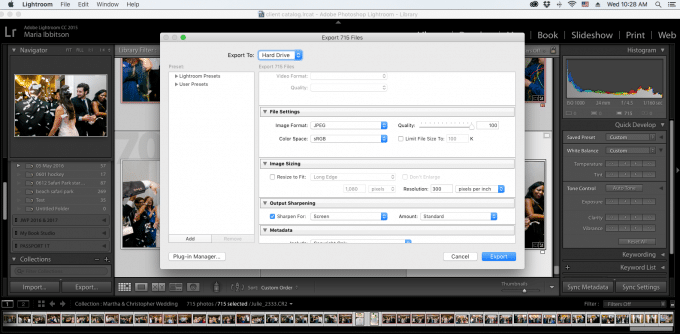
It’s also easy to do in Photoshop. Go to “edit” and scroll down to “convert to profile”.
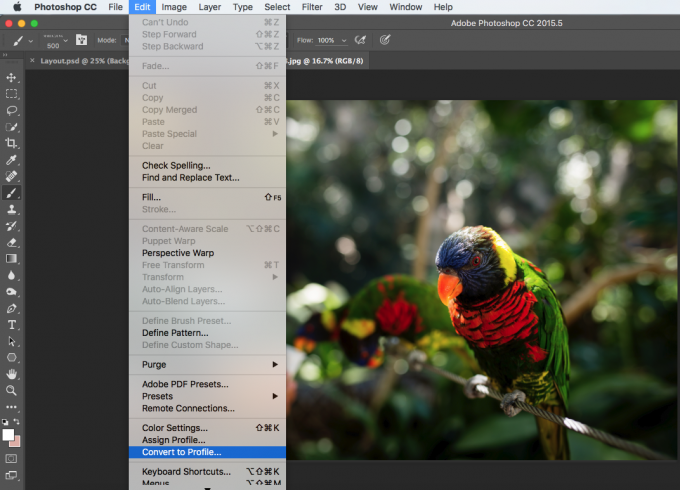
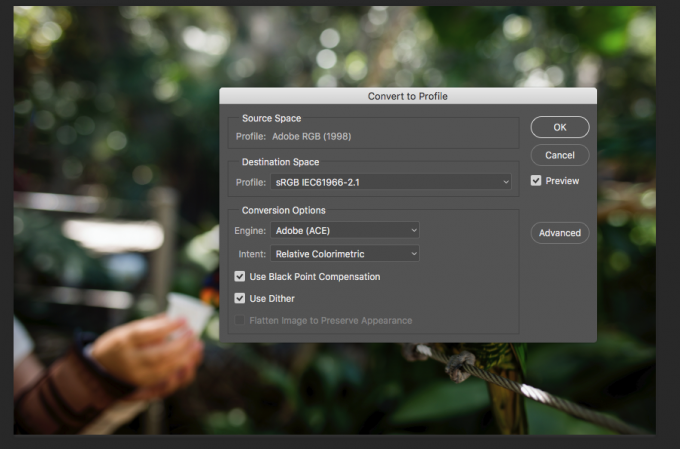
You can also do it in PS by heading to “file”, “export” and “save for web” for images you want to share online, but still want to keep Adobe RGB. Be sure to click convert to sRGB and uncheck “embed color profile”.
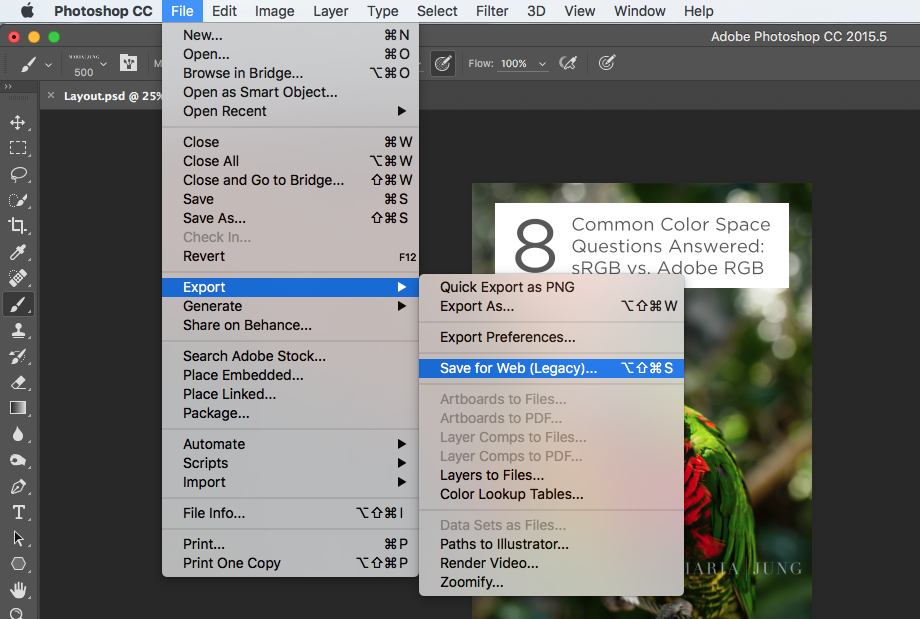

Can I edit Adobe RGB images on a standard monitor?
Yep! Calibrate your monitor and be sure do the print comparison. You’ll still need to send an sRGB jpeg to the print lab to make sure you color calibration is correct. Also keep in mind that you’ll only be able to see your image in sRGB because your monitor doesn’t support the wider Adobe RGB gamut. You could possibly clips colors that your screen can’t display.
What color space should I use?
It’s completely up to you! I use both in my personal and retouching work. Although I don’t think it’s ideal to edit an Adobe RGB image on a standard monitor (only because you can’t see all the colors), I understand why it’s sometimes necessary. As long as you know how to properly convert Adobe RGB to sRGB, you should be golden!
Color space issues are the most common problem I encounter with my retouching and editing clients, but it’s always the easiest problem to fix.
Bonus tip: If you have clients and deliver digital images, it’s always better to deliver images in sRGB. Many consumer labs don’t support Adobe RGB and your clients may be disappointed in the quality. Plus, you wouldn’t want improperly converted images floating around on the web. Are you team sRGB, Adobe RGB or both?
Now that we discussed sRGB vs Adobe RGB, we need to talk about calibration. Calibration is absolutely necessary, no matter what color space you choose to use. Read more: Monitor Calibration 101: How To and Why
Should I calibrate my monitor?
As a retoucher and editor, I say ABSOLUTELY! I prefer the X-Rite i1 system in conjunction with the ColorChecker. For the most part, I feel most calibration systems are the same, so choose one that fits your needs and is within your budget .
How do I know if my calibration is correct?
You should be comparing and matching prints to your screen. Although most calibration systems do a great job correcting color, they sometimes miss the mark on screen brightness. This step is often skipped by so many photographers and results in disappointment in their prints. They see a well exposed image on their screen and get back a much darker print.
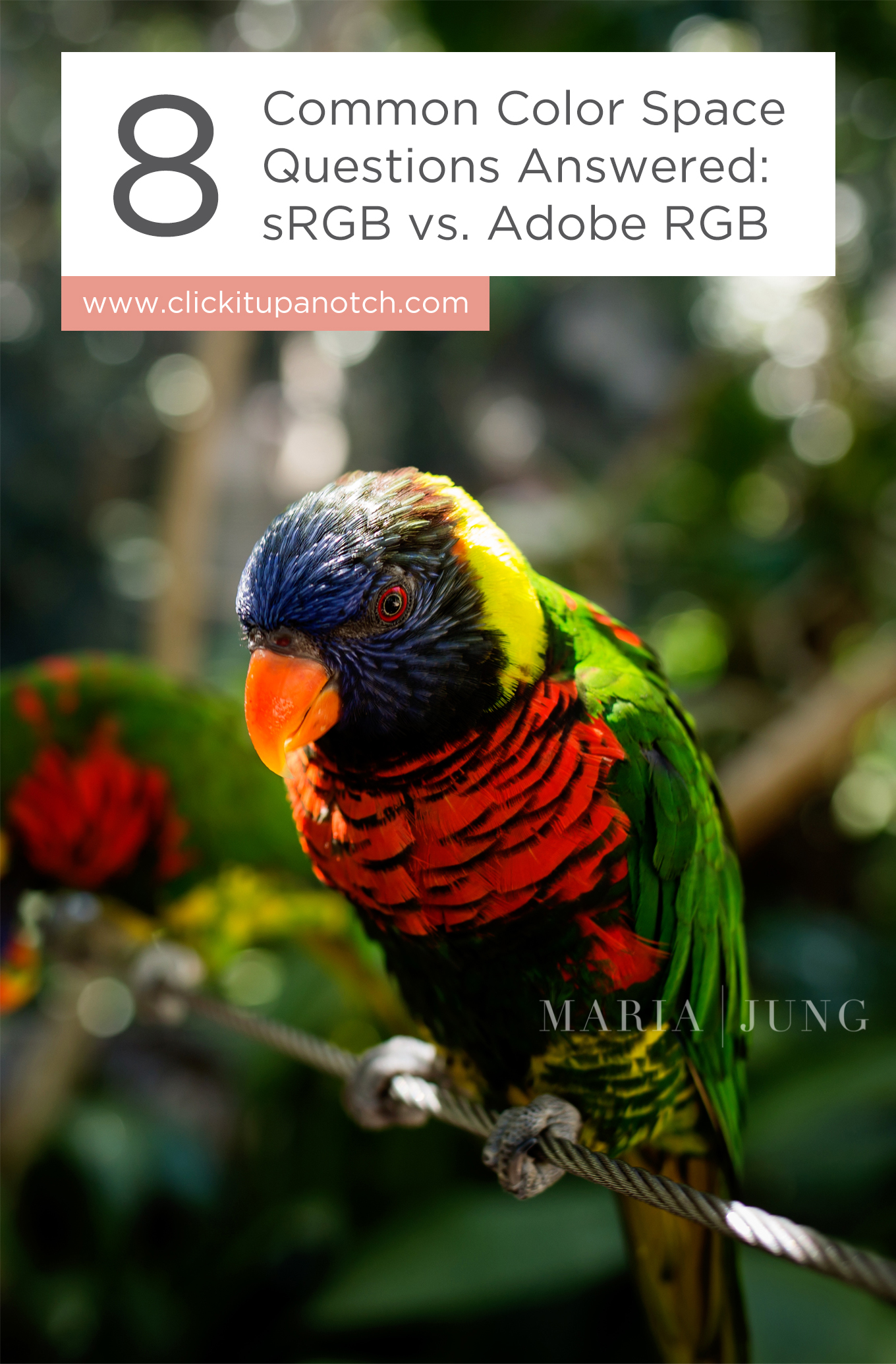








Thanks. In a world of sites, yours is the only that answer the question mentioned at point 07. Very useful indeed!
Thank you for very useful info. I am trying to understand something.
I shoot in Adobe RGB with my SLR and I edit them in a 100% SRGB monitor with Lightroom.
Does it make any difference if I edit them in a 100% Adobe RGB monitor and then convert them to SRGB through export?
It will impact my decision to pay extra for 100% Adobe RGB monitors or computers.
Thank you again.
Regards.
Hello Omer. So if you shoot Adobe RGB and edit on Adobe RGB monitor, you can convert to sRGB upon export without issue.
The only thing to keep in mind is that if you’re editing a particularly vibrant image, some of those colors could possibly be clipped and/or will look slightly less vibrant (but not dull) in sRGB. However, for most images, this won’t be a problem at all.
Hi there! Thank you for writing this, I have sort of a stupid question. If all printers print with CMYK (save for spot colors) why do we even worry about which RGB space the image is in when being processed on the computer? Paper and inks can never have the gamut that a screen does, so how are those connected? Looking forward to your reply!
Most home printers (newspapers and some magazines) print in CMYK, but photo print labs print in sRGB and some also do Adobe RGB. The images you see on digital screens are also in sRGB (unless you have a wide gamut screen). I always think it’s safest to shoot, edit and print in sRGB. Hope that makes sense!
I’m a digital illustrator and was looking for a better monitor than my 10 yr old Cintiq 21, otherwise a great device. If I am going to have work printed (as in offset printing) am I better off with sRGB? How much of CMYK colors are covered under sRGB?
Thanks!
I edit in srgb and my lab prints srgb so why are my images desaturated? I’ve calibrated my imactwice and I’m still getting same results. The prints look different than my images on my monitor. The images on my monitor look beautiful and full of color but prints are dull and desaturated.
Hi, thanks for your article. I’ve a question. What’s the point of using ProPhotoRGB if it is impossible for a display to show such a mount of colors? Why it even exist that color space?
Thanks again!
Agustín
I understand the color spaces, so here is my next thing to understand and tackle.
Not talking about color spaces of the actual photos here, just my monitors view of what I am editing:
This is what I am scared of – I have a wide gamut BenQ ARGB monitor (has 100% SRGB mode and 99% ARGB Mode,both calibrated)
ARGB mode is more saturated/red skin tones on my monitor than SRGB, naturally.
So, I’m thinking…..If I edit on an ARGB monitor I’m editing to look good on the ARGB monitor. (removing red skin tones, excessive saturation that ARGB produces, that doesn’t appear on the SRGB mode) But if I edit this photo to look good on an ARGB, then switch to the SRGB mode, SRGB looks green and desaturated (because I took out all the red that seemed to appear in ARGB mode)
My audience and most of the average world can only see SRGB likley, so to them it likely looks dull and desaturated, correct?
Or even “converting to sRGB” ill see a huge difference?
– the only way I see to fix this if I want to use my “fancy new, expensive, ARGB monitor mode” I would have to have an ARGB edited copy that looks good on my ARGB monitor mode, and then another copy that I have to touch up add red and saturation back in) for Web/SRGB, and most average persons monitor – or else my clients are going to be like WOW we look like hulk!- sort of like I am having to soft proof for clients/ web/rest of world.
And if I have no other use for the ARGB version, other than it looking good on MY monitor, is there a point? ( I don’t yet print in ARGB, most labs I have found request SRGB, ill start that adventure after I nail this first one down )
It sounds like, while I will edit in Adobe RGB, ( to preserve the color range in my photo and not clip them and have them be gone forever) I should keep my monitor set to SRGB so it’s a “what you see is (closely) to what you get for my SRGB printers and web viewing/client viewing) But my image still retain their color profile integrity if I want to print in ARGB later down the road.
This way I am not removing all the red that appears in my adobe RGB mode on my monitor, then it looking wonky/green to everyone else on their SRGB screens because I removed all the access red I see on my screen. Make sense? thoughts?
Thanks again!
Great explanation of the terms and practical situations for use.
Many many thanks to you for your suggestions