Have you ever seen a macro shot of an insect or flower and wondered how they got the entire subject in focus? I am going to let you in on a little secret…the answer is focus stacking.
In macro photography, you shoot at a close distance, which results in a very shallow depth of field. Even if the lens is closed down to its smallest aperture such as f/22, it is difficult to achieve focus on the entire subject, foreground to background. Typically only a single plane of focus will look sharp.
Read more: How to use your f-stop to create amazing photos
Table to Contents
This post contains affiliate links. Thanks for supporting Click it Up a Notch®.
What is focus stacking?
In a nutshell, you take several images of your subject, each with different areas in focus, then merge them all together in post processing. The result is one image that is perfectly focused, front to back!
For example, notice the single plane of focus in this image, taken with my Nikon 105mm f/2.8 macro lens. Looking closely, the parts of the leaves in front of and behind the plane of focus is blurred.
Read more: Aperture- The Basics
Is focus stacking cheating?
In order to achieve a greater depth of field, with sharp focus on all planes, there’s a little trick you can do in Photoshop called focus stacking.
Focus stacking is a technique that is more of a tool not so much cheating. You still have to be creative and nail your shot and multiple focus’s. You will just be using a software program to put it all together.
How to set up a focus stacking photo
Use a tripod
First you are going to want to use a tripod so that each shot is in the same position.
Then choose a subject that is not moving. It’s easier to practice this on a plant, or food rather than a child. You need to subject to be in the exact same position for a little while.
Read more: How to Shoot Still Life to Push your Creativity
Shoot in manual mode
Next you will want to shoot in manual mode so your settings don’t automatically change from image to image. You get to control your settings and any small change of movement or light your camera in auto mode will adjust things and we don’t want that for focus stacking.
It will be very helpful if you keep your tripod steady and try not to move your camera up or down as you change the focus points.
Shoot in high resolution and in RAW
Lastly, you will want to shoot in high resolution and in raw for the best clarity of photos. In focus stacking, our goal is to have the image as clear as possible and these settings will help achieve that.
Read more: RAW vs. JPEG
How to take a focus stacking photo
Now you are ready to take the shot. Use the same camera settings for the entire series of images you take. You are also going to want to manually focus for full control.
Leave room on the edges
Compose wide with extra room on the sides for cropping. There will be some overlapping on the edges after the images are stacked. Allow room to crop those rough edges out.
Use the live view
I recommend using live view on the back of your camera rather than looking through the eyepiece for a larger view of what’s in focus.
Take the shot multiple times
Start with one area in focus and click the shutter. For your next shot, move your focus point so it falls on a different area. Overlap areas of focus slightly to ensure that nothing gets missed. I recommend starting near the edges with your focusing, then work your way across the frame.
Take as many shots as you need in order to get all the areas of the image you want in focus.
Example of how to take a series of photos for focus stacking
Notice in this set of images I changed my areas of focus in each image, but kept the same angles and alignment. Remember, when you place a focus point on a part of your subject, it will focus not only that point, but everything within the same plane.
What is the best focus stacking software?
When looking into a focus stacking software you will find a few main options that people use. A few to note are Photoshop, Helicon, and Zerene Stacker.
We will be using Photoshop for this specific tutorial because it is a quick and relatively easy to follow the few steps to a perfectly stacked photo. If you already use Adobe products, you might already have Photoshop available for you, check and see! Read more about photoshop: Intro to Photoshop Composites
Helicon will give you a high quality focus stacked image as well. It is a fast process and is consistent every time. You can try Helicon out for free for 30 days.
Zerene Stacker is a software that allows you do a free 30 day trial as well. It’s a pretty straight forward program but probably not as advanced or technical as Photoshop. You will still be able to focus stack and get a great outcome.
How do you focus stack in Photoshop?
1. Import your images into Lightroom or Photoshop. If you need to make any adjustments to a single image, make sure you apply those same changes to all the images so they will merge more smoothly.
2. If you are using Lightroom, export your images into their own folder once you have made adjustments.
Read more: Exact Lightroom Export Settings Every Photographer Should Know
3. Create a new file in Photoshop with each image on its own layer. Do this by choosing File>Automate>Photomerge.
4. Next, click the browse button and locate your images in your folder. Select the images you want to use then click Open.
5. Leave layout on “auto” and unselect the three options on the bottom. Click OK.
6. This will put all your images in one file on separate layers.
7. Next, select all your layers in your layers palette and go to Edit>Auto Blend Layers.
8. Select Stack Images and Seamless Tones and Colors.
9.This may take several minutes to complete, depending on how many images you are using.
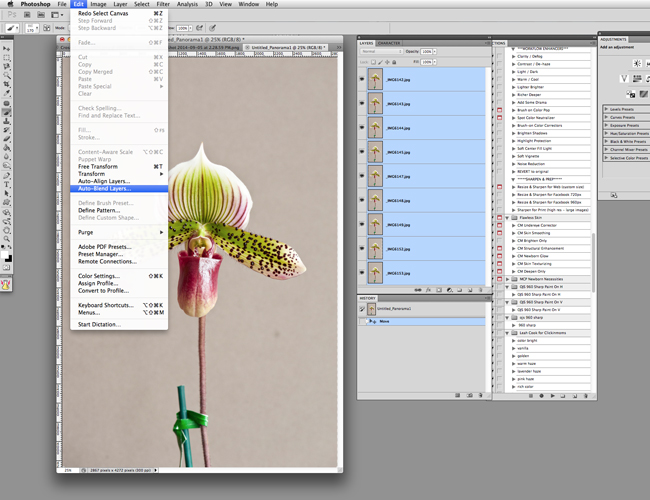
And voila! What you have is a blended image that is perfectly in focus with an increased depth of field created by focus stacking.
You will notice the edges may be a little rough. Flatten the layers then crop the rough edges out.
For my final image I edited out the tie on the stem and cropped to a square.
The more you play around with focus stacking, the better you will get. This knowledge will come in handy not only for macro work, but for landscapes when you want to achieve a sharper depth of field in the foreground as well as the background.
Read more about sharp photos:
Make Your Blurry Photos Tack Sharp with 6 Simple Tips




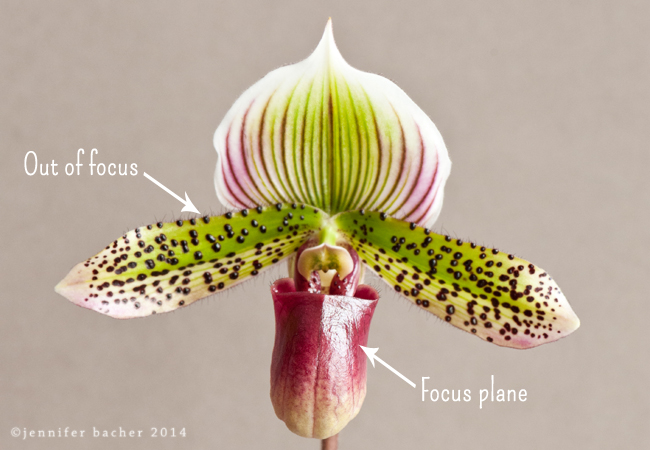
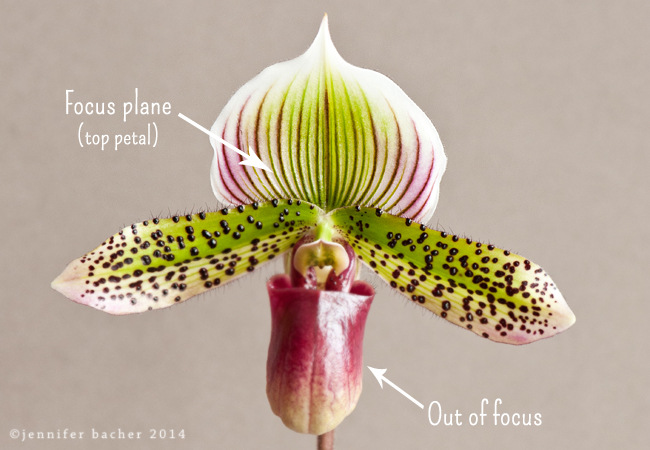
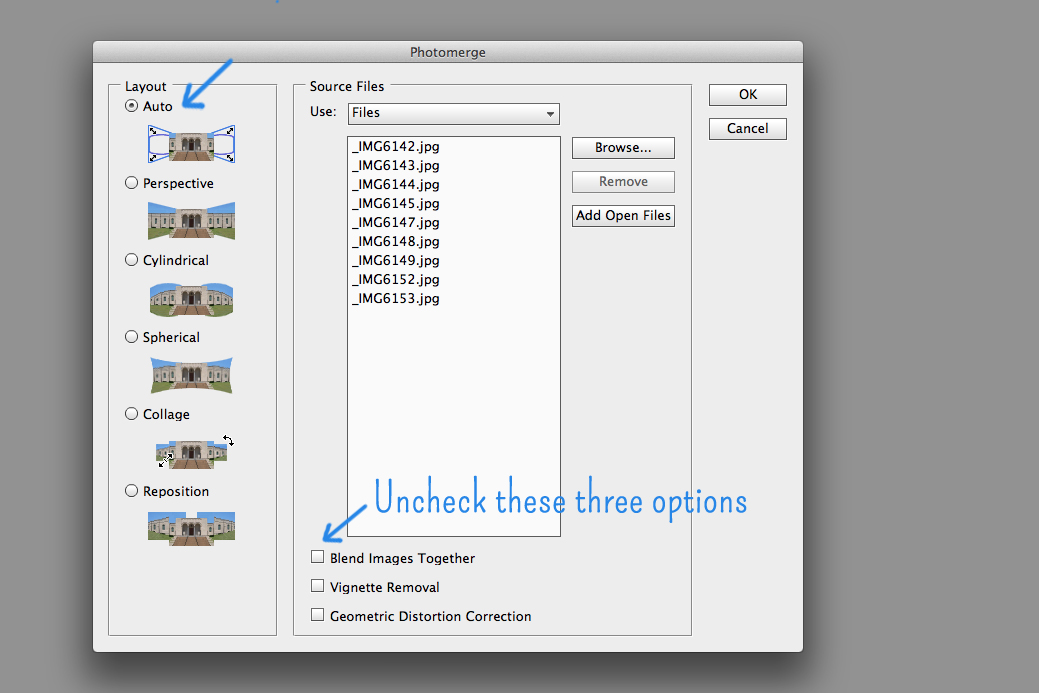







What a great article! I HAVE wondered about this, and just assumed I was a terrible focuser… :) Thanks for such a clear and well-written tutorial – I’m going to go try this!
Thank you so much for this post! I wonder if there is something similar in Lightroom or will I be purchasing Photoshop, finally??
As far as I know there’s not a focus stacking option in Lightroom.
Is this possible in Photoshop Elements as well?
Yes it’s possible to do focus stacking in PSE as well. In case you missed the link posted by Bill… http://vimeo.com/44853676
Focus stacking was on my list of things to learn about. (I have heard the term before, but never knew what it meant). Thanks Jen for this wonderful explanation and instructional tutorial!!
Excellent lesson! Thank you! What Fstop do you generally use when shooting macro?
I generally use f/4-f/8. With macro you have a very shallow depth of field so it’s harder to get what you want in focus at wide open apertures (smaller number). Don’t be afraid to close down your aperture (higher number). This will help increase your depth of field, which helps you get more in focus.
focus stacking for PSE I found at….. http://vimeo.com/44853676
i haven’t played much with macro photography. this was a great article and very interesting to me. i will have to play around with this! thank you! pinning for later!
HeliconFocus!!!! I focus stack anything I can get my lens near and then merge with HeliconFocus! Amazingly easy! I believe the software is $55 for one year-basic membership which is awesome!
This is an interesting technique but only if you have a nice background and a non moving subject. In nature, photographing insects like busy butterflies with this technique is way more complicated even impossible. Also the weather shouldn’t be windy at all if you’re outside… Anyway, it looks indeed like a great idea for landscapes, different from HDR.
I prefer myself a poor DOF for my macros, depending on the subject and what I want to show (photos with poor DOF are softer). And a good macro isn’t necessary a sharp macro, that’s for sure…
Well, thanks for this nice article. Greetings from France!
When you say change your focus point every time you shoot the same subject, but I assume this is without moving the camera? so this focus point has to be changed in the settings of the camera?
This is so helpful information .. Thank you so much ..
I’ve used it a couple of times now, great info thanks.