What is that quote about the best camera being the one that you have with you? For many of us that means our phones.
Lucky for us, Lensbaby, the maker of my favorite line of creative effect lenses (like the Lensbaby Spark and the Composer Pro) has a lens for your mobile phone called the LM-10. They sent me one to review and this little lens has a sweet spot of focus surrounded by creative blur just like the lenses for your DSLR so I could not wait to give it a try.
You start by taking a small stainless steel ring (that is included in the box) and attaching it to your phone with the adhesive backing. This ring will stay on your phone and allows you the freedom to attach the LM-10 magnetically when you want to use it. There is a magnet on both sides of the LM-10 so you can also attach other mobile lenses for more fun effects.
When you are not using the lens, it comes with 2 lens caps that are attached to each other on a stretchy black band. I actually kept the lens attached to my key ring for a few weeks so I would have it with me but after knocking it off a few times which required me to chase it down the street as it rolled away I gave up on that idea. However, because of that experience, I can tell you that the lens is durable! It dropped straight to the concrete sidewalk and continued working with no issues.
Before you use the lens, you need to download the free Lensbaby app (it is available for both iPhone and Android). It works like many of the additional camera apps do except that it is designed specifically for use with the LM-10. The Lensbaby app will allow you to move around the sweet spot of focus as well as give you control over a few other technical things like white balance and sharpness. You can use the lens with other camera apps but the image will show as upside down on your screen due to the optics of the LM-10.
A few tips for starting out with the LM-10:
1. Find good light.
I found it much easier to get a decent shot when I was in a space that had lots of light. This isn’t to say that you can’t use the LM-10 to get awesome photos in low light, but just for getting used to the lens I thought it was easier with more light, like outside on a sunny day.
2. Allow yourself some distance from your subject
I found that the farther I was from my subject the easier it was to get the sweet spot moved around and get my composition set up. The closer my subject was to me, the harder I found it to get a decent shot with focus where I wanted it.
3. Start with the sweet spot in the center
One of the first things I tried to do was move around the sweet spot. While this is totally an option, I learned pretty quickly that I had more keepers if I left the sweet spot in the middle while I was learning. If you have a subject that will stay still then it makes it easier to practice moving the sweet spot around to practice. I actually found this to be true when using the Spark & the Composer Pro too. I started off with the focus in the center with those too then began tilting as I had practice.
The LM-10 sweet spot lens for mobile phones is lots of fun. It isn’t something you would use to capture everyday snapshots but something you would pop on your phone when you are feeling the need for something a little more creative. Just like with the other Lensbaby creative effect lenses part of the fun is getting something unexpected when you look through your photo album roll after shooting.







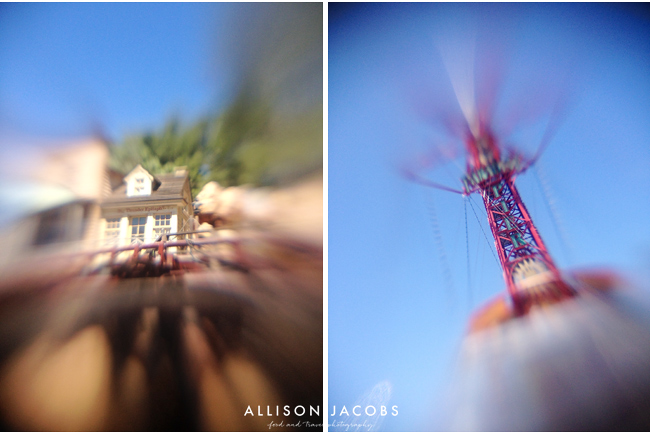





No comments yet.