The Expodisc, and it has changed my photography life! It’s a tool for creating custom white balance and has helped the color tones in my images be the best they can be in the quickest time possible.
This post contains affiliate links. Thank you in advance if you make a purchase and support Click it Up a Notch®.
Tired of dealing with inconsistent skin tones and wonky colorcasts in your images? Frustrated with guessing what tones look correct in your post processing and not being totally satisfied with the results of auto white balance? I was too! Once I learned how to use the Expodisc I discovered how much I absolutely loved it. And it saved me so much extra time in post processing.
What is an Expodisc?
The expodisc is used in place of a white card or other custom white balance meter, which measures the temperature of the light reflected from the subject. Rather, it acts as an incident meter, which measures the light falling on (incident to) the subject.
How the Expodisc works
It is better than a flat white or gray card because it measures and balances the light coming from all angles surrounding your subject. Measuring with a white or gray card can differ depending on the angle in which it’s held and the light that is hitting it. A gray card works fine for shooting flat objects or art. An Expodisc is useful for 3-D subjects such as people.
Some of you may correct your white in Lightroom or Photoshop using your eyedropper tool. This works fine only if you have a neutral gray or white in your image to sample.
When should I use it?
It’s most useful when shooting in difficult lighting such as indoor, yellowy tungsten light or rooms with colored walls and/or varying colors being reflected through windows. You can also use it for shooting in highly reflective/contrasty situations with extreme lights and darks, like a white bridal gown and black tux.
Another example, outdoors in the snow when the blue reflected sky makes the white snow look bluish. Or when shooting a bride with a white dress that is taking on hues from the blue sky or green grass. If you desire a whiter white and the Expodisc get the whites truer to what my eye sees.
It also comes in handy when shooting in shade if you have color casts from the grass or in backlight when the light is super orange. In a nut shell, it neutralizes all those wonky colors and provides a balanced starting point for your images.
When do I NOT need it?
I have found that auto white balance or kelvin for white balance works very closely to the Expodisc in situations where the lighting is even-toned.
For example, I took this shot of my kids in a bedroom with neutral tan walls and indirect natural light coming through the windows. There was no color casts hitting their skin tones. I did a test shot with the Expodisc and one using auto white balance and there was very little difference in color. If you are unsure where there are color casts, do a test shot with and without it to see if it corrects any colors you may not have noticed otherwise.
It is also not needed in direct daytime light or overcast days when the light is flat, even, and there’s no color reflections coming from other sources. If your subject is standing near a red brick wall or someone with a hot pink shirt on then, yes, it’s a good time to use it to eliminate color casts. I’ve also heard it’s not needed in a controlled lighting situation such as studio lighting.
How to use Expodisc
1. Set your meter for proper exposure.
Note: Normally you can set a custom white balance in any of the Manual or Semi-Auto modes, but NOT in auto mode.
2. Snap the Expodisc on your lens.
It doesn’t screw on like a filter. Just snap it on or hold it up to your lens with the honeycomb side facing outward. Buy the correct size disc that fits your largest lens. You can hold a larger disc over a smaller lens. It doesn’t have to snap on. You can simply hold it flush with the front of your lens.
3. Turn off autofocus so your lens isn’t trying to focus on the Expodisc when metering the light.
If you forget to do this, you will hear your camera struggling to find focus.
4. Follow your camera’s instructions to set custom white balance.
For Nikon:
1.) Hold WB and spin the knob until PRESET or PRE is selected.
2.) Take your finger off the WB button.
3.) Hold down the WB button again for several seconds until PRE blinks.
4.) Release the button again.
5.) While PRE is still blinking, point the camera at your light source.
6.) Press the shutter.
7.) If Good or Gd blinks, you’re done. If NG or No Good blinks, try again from step 3. If it says No Good it usually means it isn’t achieving a proper exposure. That’s why it’s important to point it directly at the light before you click the shutter.
Instructions for Canon and other camera brands and models can be found on the Expodisc website.
For Canon, I believe you place the Expodisc on your lens, click the shutter to get a sample image, then go through your menu to set that image as your reference for custom white balance.
Remember; before clicking the shutter, make sure you point your camera in the direction of the light source illuminating your subject. Stand where your subject is standing and point it toward the light hitting them. If you are indoors, point it directly at the light i.e. ceiling light. Outdoors, directly at the light source hitting your subject. You must also re-meter with your Expodisc every time your lighting changes for more accuracy.
Sample images with Expodisc
The first set of images were taken under tungsten lamp light.
The second set of the icicles were taken outside in evening warm setting sun. I pointed the Expodisc directly at the orange setting sky to neutralize the color of the ice, which made it closer to what my eye interprets as the natural color of ice.
This next set of images of the Expodisc is the reason I love this thing! Take a look at the difference it made in color! Both Expodiscs were shot on a white mat board placed on the floor under orange tungsten light in room with greenish walls. Auto white balance failed miserably in this situation!
Can you believe that yellow background is actually white?
There are two versions of the Expodisc
Neutral is designed to be used in all photographic lighting situations where it is necessary to set a neutral white balance. It is the most versatile of the two filters. It will produce images with white whites and gray grays. This is the one I have and recommend.
The Portrait version is designed specifically with the portrait photographer in mind. It produces a gentle warming effect. I haven’t used the portrait version so I can’t recommend which I like better. I’ve heard a few people say it makes their images too warm, but may differ according to your individual taste.
More information on the Expodisc
For further questions, visit the Q&A section of the Expodisc website.
Also super helpful, this series of five videos by Photographers Zach and Jody Gray. They walk you through all of the benefits of the ExpoDisc and how to use it correctly. They also explain how you can use it to achieve proper exposure in contrasty situations when your meter goes crazy from all the lights and darks i.e. when shooting a bride and groom. I have used it for exposure in situations like this as well and have been very pleased with the results it gave me.





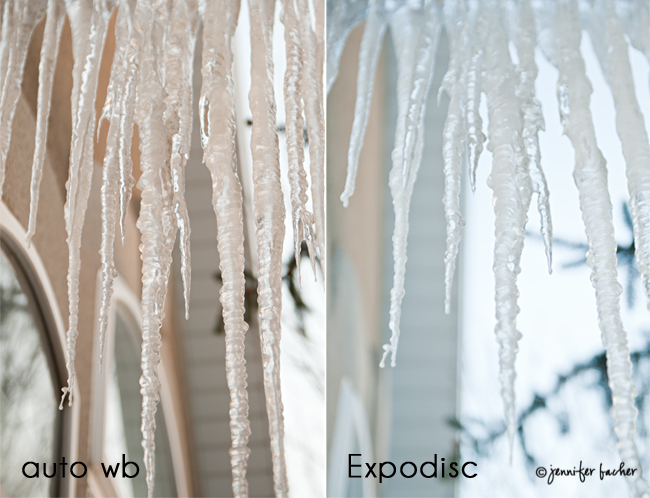






I have been using the expodisc since early last year and love it. I have only encountered a couple of times that it did not work perfectly or near perfectly. Def, worth the money. Thanks for posting
Thanks for this post. With the holidays and cold weather, I’m taking more photos indoors; I spend a lot of time adjusting skin tones once I get the photos on my computer. Your examples show how helpful the Expodisc will be! I cannot believe how white your whites are! I hope to get one in the coming months!
I’m going to be getting one soon and I a m so excited! It looks like you had amazing results.
I’ve LOVED using my expo disc :) For all the low light photogrpahy I do, having proper white balance is HUGE! I couldn’t be happier with this purchase!!! I
I’m so glad you wrote this post! I got an expodisc for Christmas and I haven’t had a chance to try it yet. I’m so excited to experiment with it!
I love love love my expodisc. LOVE IT!
Just ordered my very own expodisc. Thanks for posting.
i have really been considering an expodisc, because my skin tones are a mess and I just don’t have the time to slave over them in PP.
the steps seem a little time consuming, but I am sure it gets easier as you continue to use and become comfortable with the disc.
thanks for the info and the photos speak volumes about the usefulness of the product.
Not time consuming at all! Once you play around with it and learn how to use it, you will be surprised at how quickly you can set your wb. It’s just a matter of becoming familiar with it. You can also set a preset in your camera so you don’t have to take a reading every time. For example, if you know the lighting in your house is always the same at night you can set it once and assign a preset to it!
Thanks for the tip. I just ordered one and can’t wait to start using it!!!
This has been added to my Birthday Wish List – I can’t get over the difference this will make with post processing time.
You know, when you have no energy then usually people try to restrain
themselves if they approach the holiday saying,” I can’t have dessert” they’re setting themselves up for failure and disappointment. With the torture comes a sense of accomplishment. The most obvious positive effect was being able to eat enough calories to maintain your weight.
Hi i have a question. I have a canon EOS Rebel T3 and everytime i film a video and upload it on my laptop, the footage on my laptop is always different from that on the camera. It comes out white washed. I recently bought a new memory card with 80MB of speed and Class 10 reading so i do not know what to do any more.
So lets say your in a green house or outdoors, the light source is the sun? Right? So do you point the lens and camera up into the sky when white balancing? Additionally do you get your exposure correct before or after applying the expo disc? I have had mixed results using these things and mostly they lead to me being incredibly frustrated. For instance when shooting in the shade outside, to try and overcome the greenish cast I end up with a weird yellowy cast instead lol. I know it’s me though.
white balance is always a little tricky. Some times the images come out to orange or a little blue. Sometimes its a temp issue sometimes a tint. I always struggle with keeping good skin tones and warmth in rooms with no natural light…
Useful info on the Expodisc – but since researching this handy tool, I believe there is a new Expodisc 2.0 version out.
I’m not sure if I need this or not? Still reading….
Although HCG is only produced by females, HCG is an effective way to drop excess
excess weight for the two genders. Believe it or not, many
dieters claimed that you can see the result in less than a week; you can actually
loss 1 to 3 pounds each day. Program focus is on all round change in life-style as opposed to a short term eating
plan modification.
Philip is correct on the 2.0 version. I hope to get my hands on one in the near future! Sounds like a great addition. So glad I found out about this tool on this site! Don’t forget, some of us out here have Sonys. :-)
I find Expodisc 2.0, it’s the only one I have used, providing too warm results, I often switch to Sunny WB on my D800.
I know this is not the point of the discussion…but i actually tend to like your images with the auto wb??? i like the warmer images…the expo disc makes them all look cooler? i’m not up to date on a calibrated screen but can understand the expo disc for color casts and lighting conditions
I did too but it’s about getting the WB corect. If that lamp is truly gold then the disc is wrong but if it’s actually the silver color produced by the disc then the disc is correct.What if it were people yo were shooting with that gold color? You would want their actual skin tones. I have many different skin tones in my family and the WB/Exposure is the hardest for me.
hmm…. You said you didnt use it much in portaits (awesome shot of your children btw!)
Im really struggling with my portaits.
My partner is dark skinned, pakistani, and the poor thing looks green a LOT…. and its even worse when we take a shot together coz i am totally over, and he under exposed.
Would it help? OR does anyone have any tips for shooting mixed race portraits. I cant deal with anymore awful shots!!!
im using a canon 50D
thanks, sarah
I would try using Kelvins. That shouldn’t affect the different skin tones too much.
nfl gear οn sale cheap jersey 66
Rather late to this post, but can you explain please whether any of this is relevant if I shoot raw? And I BBF so not manual focus…will this disc still help? Many thanks, Angela
anybody had the 1.0 and upgraded to the 2.0 and thought worth it??
cheap china jerseys.Wholesale Cheap Nfl Jerseys Directory. You can Online Nike Cowboys 4 Dak Prescott
Navy Blue Thanksgiving Throwback Mens Stitched NFL Elite Jersey,Wholesale jersey plain,aj mccarron jersey,cheap
custom jersey